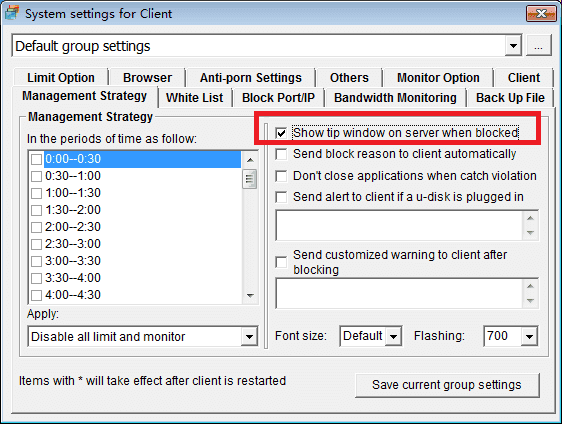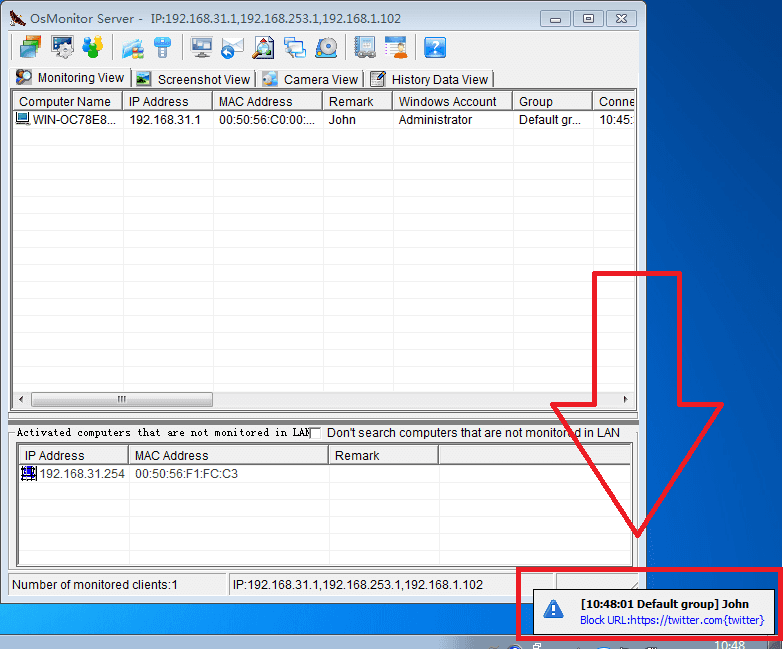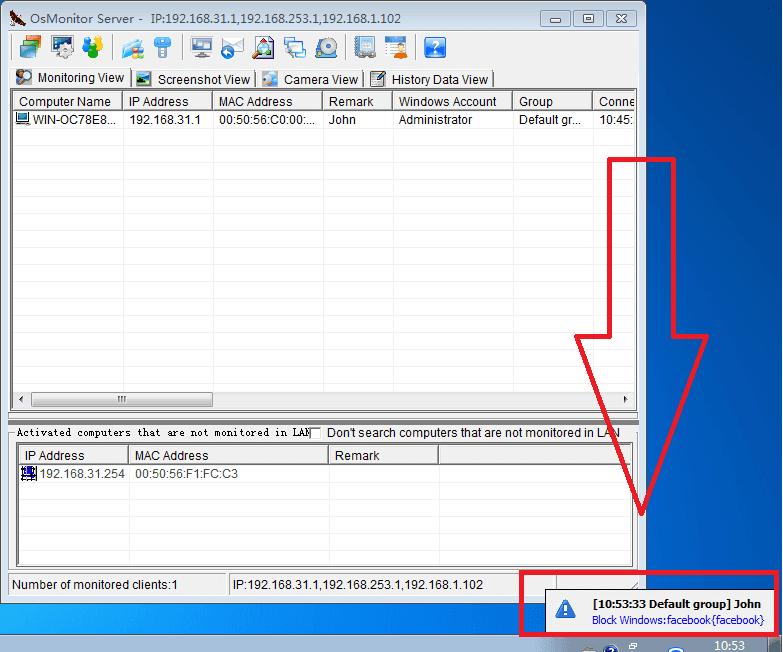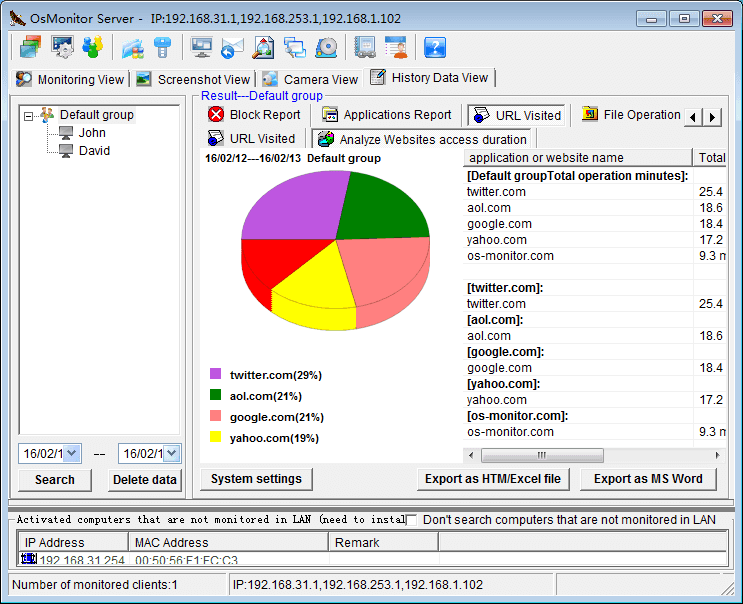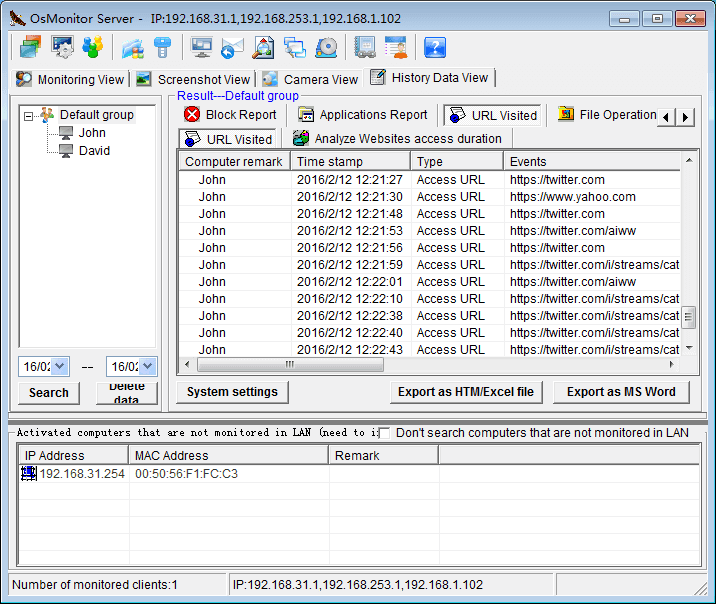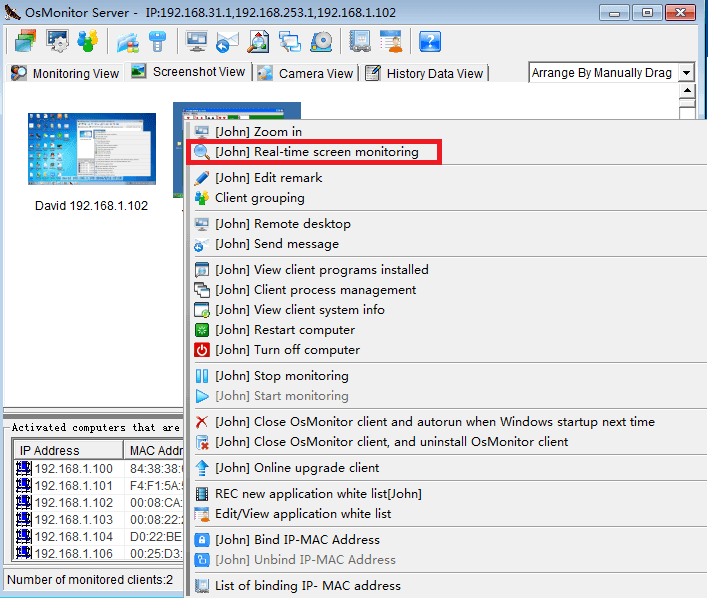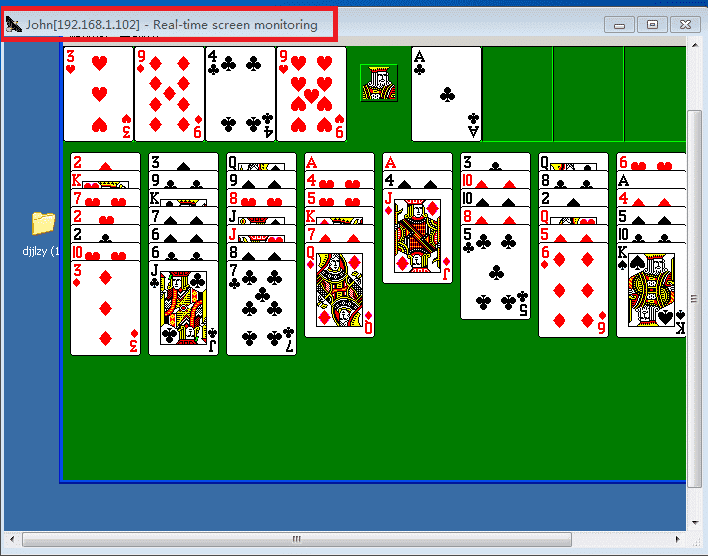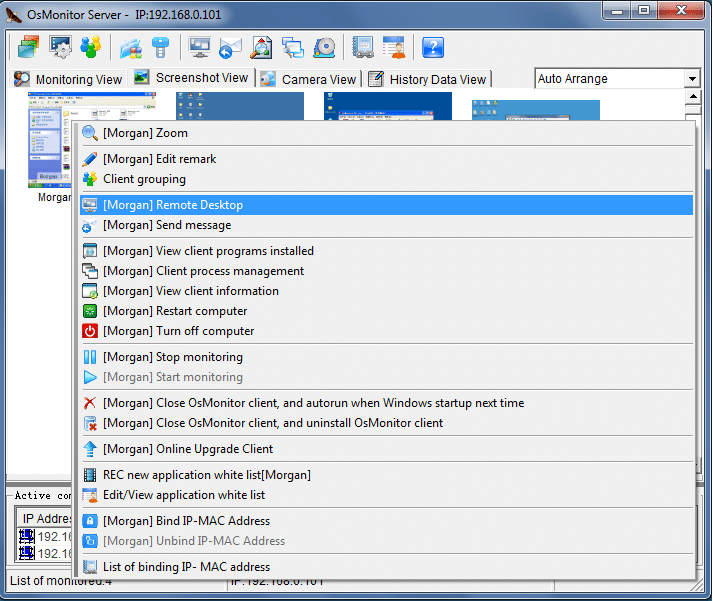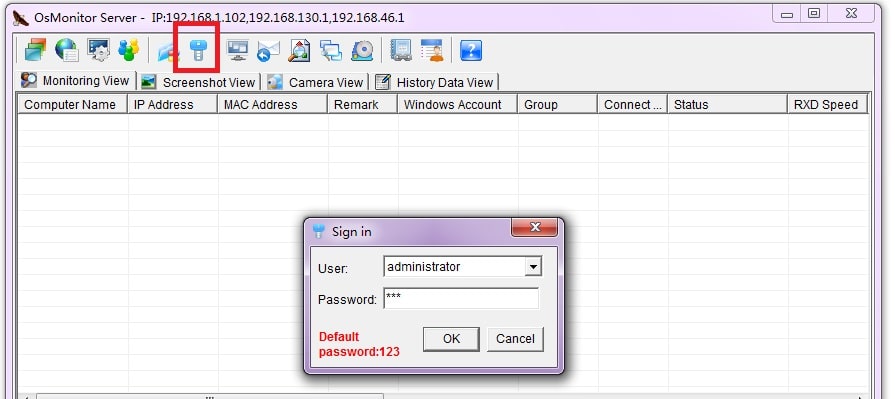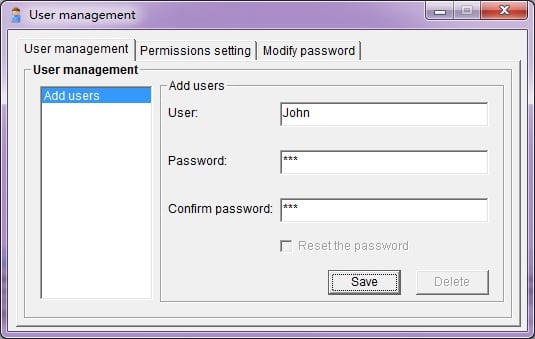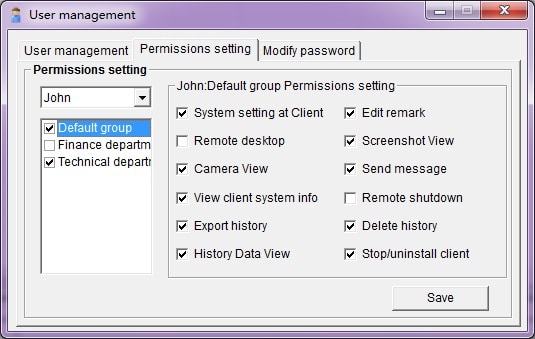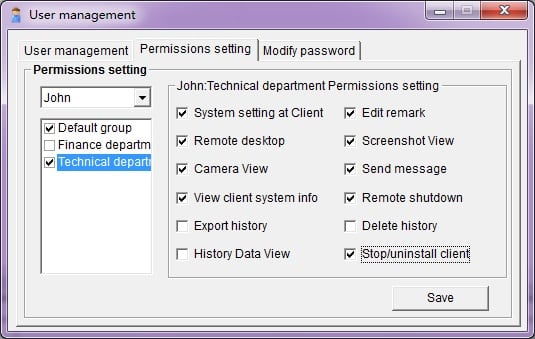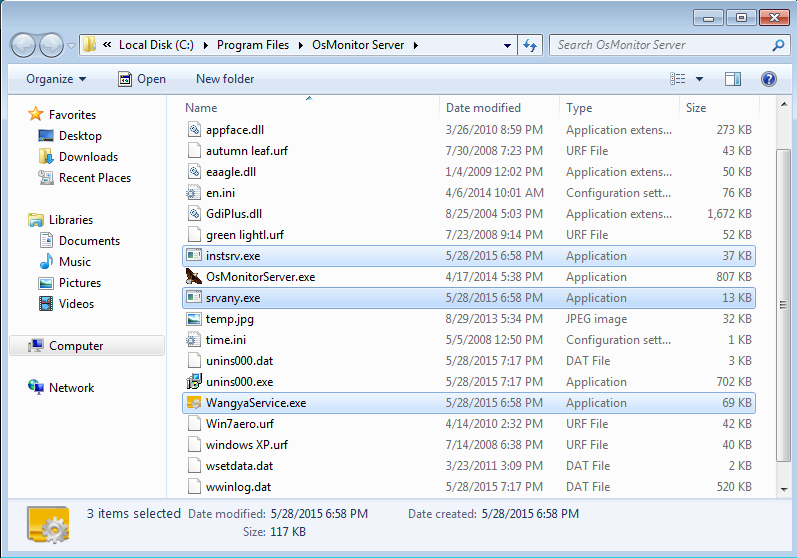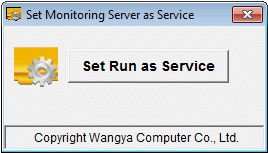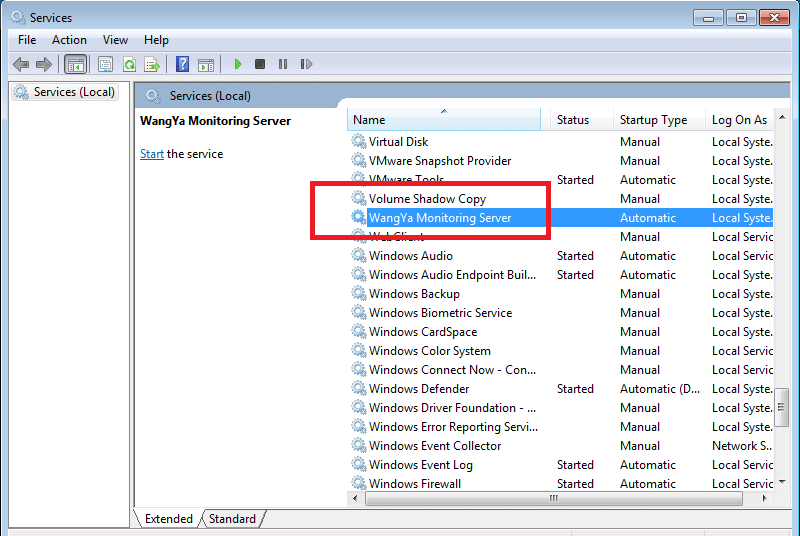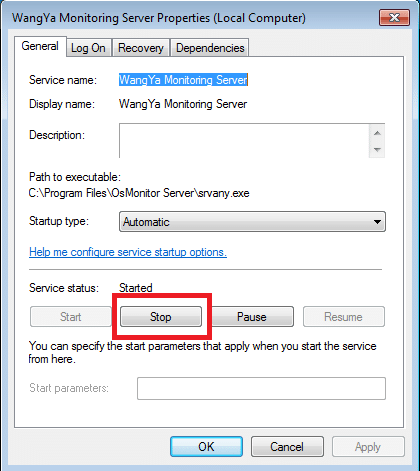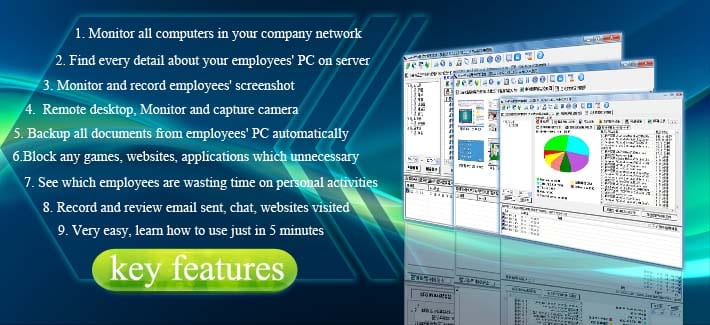It has become an open secret that employees play games, chat online and do non-business-related affairs during office hours. However, this pleasant life ended with the emerging of employee monitoring software. An increasing number of businesses are forced to deploy this kind of software, for example, OsMonitor employee monitoring software, in order to manage their employees.
Employees complain incessantly for the restriction which the software put on their office computer, and they charged that the enterprise violated their privacy. So, what is the definition of privacy? Privacy means one can live a peaceful personal life with his or her personal information being protected by the law, being free from being observed, disturbed, collected, exploited or made public. Yet when the employees use work computers during work time to play entertainment games and have private chat while the company has informed the installation of monitoring software, privacy is not established. You may say that company does not have the right to know your personal information, but why do you handle private information during work hours and save your information on the office computer? The fact is, most people save personal information in office computers and use work hours to handle it or do non-work-related things. However, those practices are impossible to get legal protection if being serious. The comments above might make some office workers uncomfortable, but that is true.
Can company be completely offhand when deploying employee monitoring software though it is reasonable to do so?
While enterprise managers apply such software like OsMonitor Employee Monitoring Software, they should pay more attention to humane management, and let employees love the enterprise ideologically so as to avoid negative emotions at work and ensure a long-term development of the company. Before the enterprise deploying employee monitoring software, the manager should not be too self-willed and offhand, it is the best to communicate with the staff and obtain their support and understanding to the maximum extent. For instance:
1.The enterprise should let its employees know before deploying the employee monitoring software. One the one hand, this will give the employees the right to know and avoid the risk of violating related laws, one the other hand, this can also play a role as deterrence, so that employees consciously correct and avoid unreasonable online behavior.
2.Use flexible, user-friendly control strategy on different department or single person according to their different jobs.
3.The enterprise should restrict staffs during work hours and remove it appropriately when it is break time, for example, the lunch break. This will not only ensure the health and proper operation of the network during office hours, but also gives time for employees to relax and ease the working pressure.
4.Management approach of“Courtesy before resorting to force”. When a employee violates the rules, the manage should persuade and convince at first. The actual penalties should come out only when an employee is incorrigible.
5.Management approach of “Give face”. For example, when an employee’s violation is discovered, manager should try not to criticized the staff in front of other colleagues, but take the form of private communication. On the one hand, this will give face to the employee and show the solicitude of the company and thus achieve the support from the employee; on the other hand, other employees will not generate bias on the litigant and avoid expansion of the event or the emulation of other staffs.
To have a blind faith in employee monitoring software is undesirable
It must be recognized that employee monitoring software is only a technical means, it requires the coordinate of proper business management to achieve the ultimate goal of managing an enterprise. Managers should not maintain blind superstition and optimism for this type of software, as an important effect of employee monitoring software is deterrence. The goal of employee monitoring software is to make employees conscious of the business regulation, but not just monitoring. Monitoring management should act in concert with corresponding enterprise management system, specifically, establishing an appropriate computer and network usage management system. For key individuals units like R & D personnel and staff who master the trade secret, it is necessary to bound them by labor contract or confidentiality agreement, and to restrict and manage form legal aspects in order to achieve a more rigorous corporate governance.
The realm of grand-master is “actionless governance”, and the staffs cannot feel the presence of the monitoring. The ultimate goal of using employee monitoring software is that, when employee monitoring software is removed one day, the enterprise is still in excellent order and every staff follows the provision of company.