Running a company is like steering a ship through ever-changing waters. You trust your crew, but you need to know if everyone’s rowing in the same direction. Are your team members grinding through critical tasks, or are some sneaking in a quick scroll through social media? As a business owner, executive, or senior IT manager, you need clarity without micromanaging. That’s where OsMonitor, a lightweight and intuitive Windows employee monitoring software, steps in to redefine workplace oversight. Let’s explore how this tool empowers you to boost productivity, streamline operations, and foster a focused work environment—all while keeping things simple and transparent.

Why Windows Employee Monitoring Software Matters
In today’s digital workplace, computers are the backbone of productivity. But they’re also gateways to distractions—think online shopping, gaming, or endless video streams. Without insight into how employees use their systems, it’s hard to pinpoint inefficiencies or ensure resources are used wisely. Windows employee monitoring software like OsMonitor bridges this gap, offering a window into daily activities without hovering over shoulders. It’s not about distrust; it’s about creating a workplace where focus thrives and distractions fade.
Monitoring tools also help you make data-driven decisions. For instance, are your sales reps spending hours on inefficient tools? Is your design team’s bandwidth clogged by large file uploads? OsMonitor’s detailed reports—covering everything from app usage to website visits—give you the insights needed to optimize workflows. Plus, by setting clear boundaries, like blocking non-work-related sites, you create an environment where employees can stay on task without temptation.
OsMonitor: A Game-Changer in Windows Employee Monitoring Software
OsMonitor stands out as a powerful yet user-friendly Windows employee monitoring software designed for businesses of all sizes. Its tiny footprint—under 4MB for the entire package and less than 1MB for the employee client—means it runs smoothly on any Windows system, from XP to Windows 11, without slowing down machines. Employees won’t even notice it’s there, unless you choose to make it visible with a system tray icon for transparency.
What makes OsMonitor truly shine is its ease of use. Forget bulky manuals or steep learning curves. Within five minutes, you can set up the server on a manager’s computer and install clients on employee systems. Whether your team is in a single office or spread across a network, OsMonitor’s client-server model ensures seamless monitoring, with all data stored locally on your management machine—no cloud accounts or internet connection required.
Key Features That Drive Productivity
OsMonitor’s robust feature set is tailored to give you control and clarity. Here’s how it transforms workplace management:
Real-Time Screen and Activity Tracking: View employee desktops live or review screenshots later to understand workflows. Monitor app usage, clipboard activity, and website visits to see exactly how time is spent. For example, a marketing firm using OsMonitor discovered their team was spending 20% of their day on non-work-related sites, prompting targeted training that boosted output.
Behavioral Restrictions for Focus: Block distractions like gaming, online shopping, or video streaming with customizable policies. You can also restrict USB drives to prevent unauthorized file transfers. A small retail chain reported a 15% productivity increase after using OsMonitor to limit access to entertainment sites during work hours.
Network and Document Management: Remotely access employee desktops, retrieve critical documents (like Word or Excel files), or send batch messages to departments. OsMonitor even tracks hardware changes, ensuring you’re aware of any unauthorized upgrades or issues.
Insightful Reporting: Generate reports on app usage, website visits, email activity, file operations, and more. These detailed logs help you identify top performers, spot inefficiencies, or even detect policy violations. A mid-sized IT company used OsMonitor’s bandwidth reports to optimize their network, saving thousands in infrastructure costs.
All these features can be customized by department or group, letting you tailor policies to fit your organization’s needs. Whether it’s stricter controls for interns or looser settings for senior staff, OsMonitor adapts to your structure.
Balancing Oversight with Trust
Let’s be real: the idea of monitoring can feel awkward. Some employees might worry about being watched too closely, and that’s a valid concern. But OsMonitor isn’t about playing Big Brother—it’s about fostering a productive, transparent workplace. By communicating openly about why you’re using Windows employee monitoring software, you can build trust. For instance, explain how OsMonitor helps identify bottlenecks or rewards high performers with data-backed insights. One OsMonitor user, a logistics firm, held a team meeting to discuss their monitoring goals, resulting in 90% employee buy-in and a noticeable uptick in focus.
Transparency also extends to how you deploy OsMonitor. Its default stealth mode ensures discretion, but you can opt for visible operation to keep things above board. Either way, the software’s pure-software design means no hardware changes or complex setups, making it a hassle-free addition to your IT toolkit.
Real-World Impact and Cost-Effectiveness
OsMonitor’s real-world impact is undeniable. A school district using the software in their computer labs reduced off-task behavior by 30%, while a small business owner praised its ability to track remote workers’ productivity without invasive overreach. These stories highlight why OsMonitor is a go-to Windows employee monitoring software for organizations worldwide.
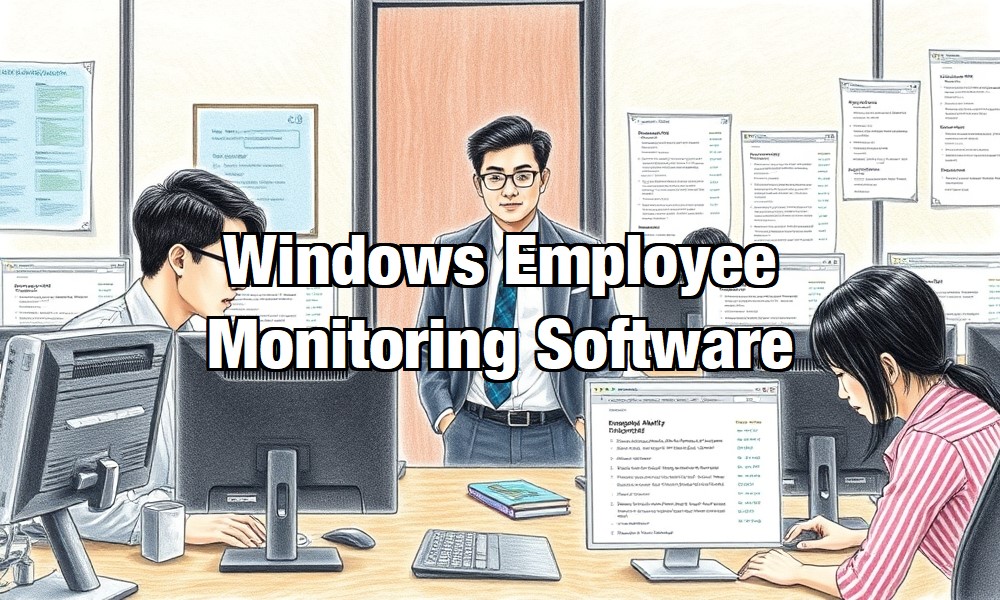
Cost-wise, OsMonitor is a breath of fresh air. A one-time purchase grants a permanent license with free lifetime updates—no recurring fees or hidden costs. Compared to bloated alternatives that demand hefty subscriptions, OsMonitor delivers enterprise-grade features at a fraction of the price, all while occupying minimal system resources.
Why You Should Try OsMonitor Today
If you’re ready to take control of workplace productivity, OsMonitor is your ally. Its lightweight design, intuitive interface, and comprehensive features make it a standout Windows employee monitoring software that delivers results without complexity. Whether you’re managing a small startup or a sprawling enterprise, OsMonitor equips you with the tools to understand, optimize, and elevate your team’s performance.
Don’t just take our word for it—experience it yourself. OsMonitor offers a free 10-day trial that lets you explore its full capabilities. Download it from www.os-monitor.com and see how it transforms your business. In a world where every minute counts, OsMonitor ensures your team’s time is spent wisely, paving the way for a more efficient, focused, and successful workplace.
About OsMonitor:
The mission of OsMonitor is to create a Windows computer system tailored for work purposes, effectively regulating employee computer behavior. It enables employers to understand what employees are doing each day, monitoring every action, including screen activity and internet usage. Additionally, it restricts employees from engaging in specific activities such as online shopping, gaming, and the use of USB drives.
OsMonitor, designed purely as software, is remarkably user-friendly and requires no additional hardware modifications. A single management machine can oversee all employee computers. As a leading brand in employee computer monitoring software with over a decade of successful operation, OsMonitor has rapidly captured the global market with its minimal file size and excellent cost-effectiveness compared to similar software. At this moment, thousands of business computers worldwide are running OsMonitor daily.


































