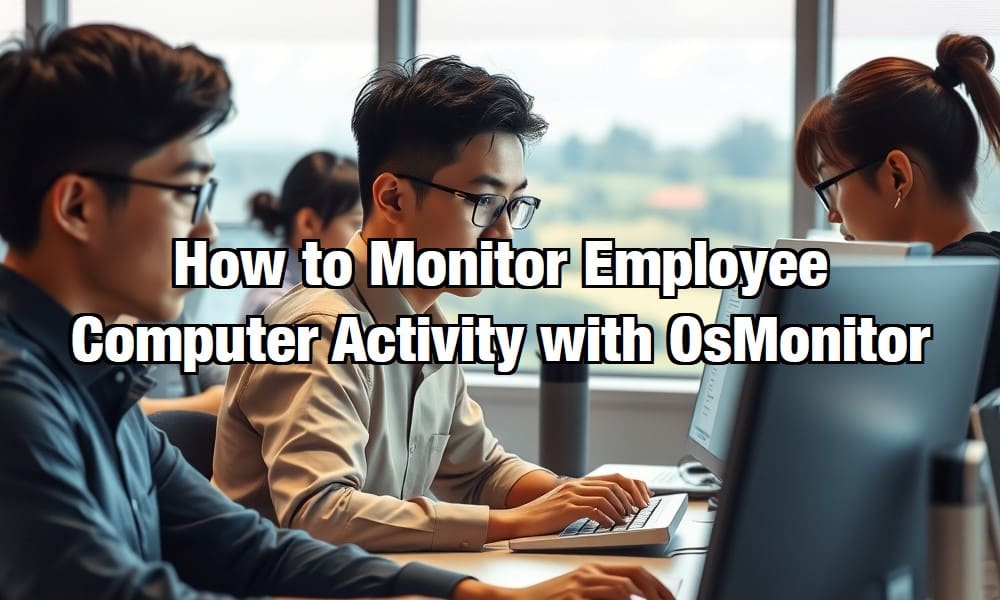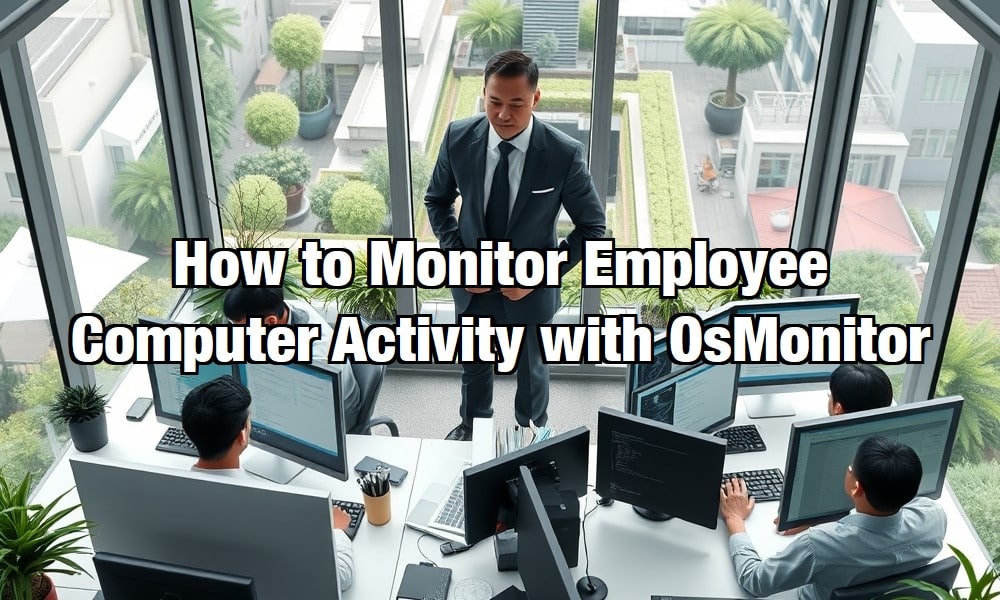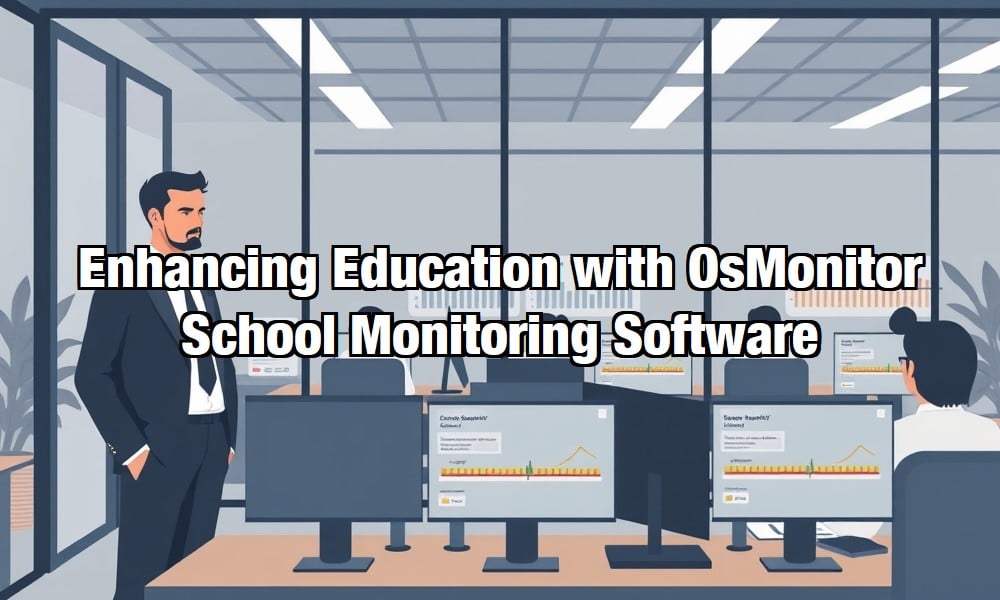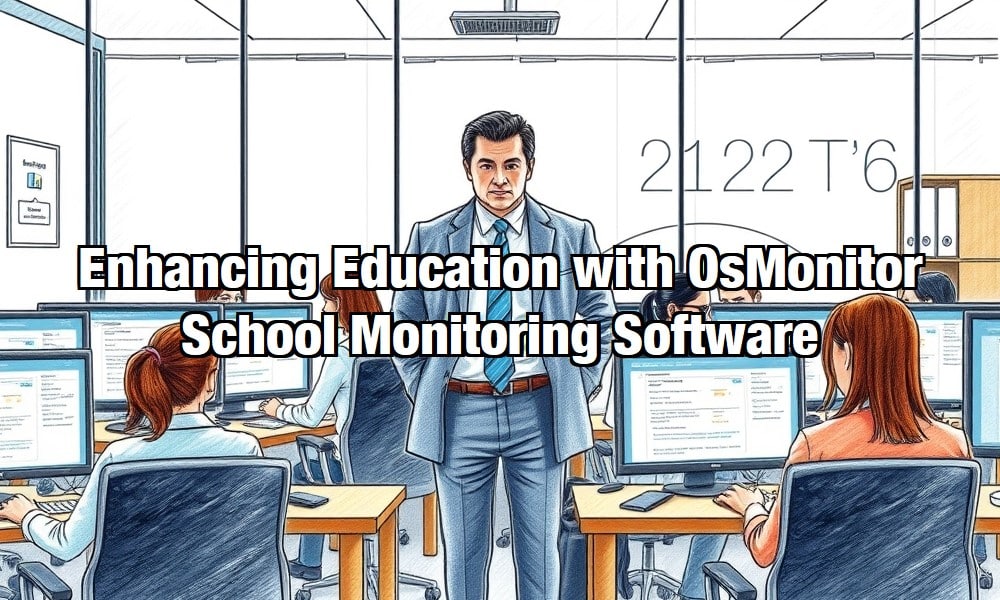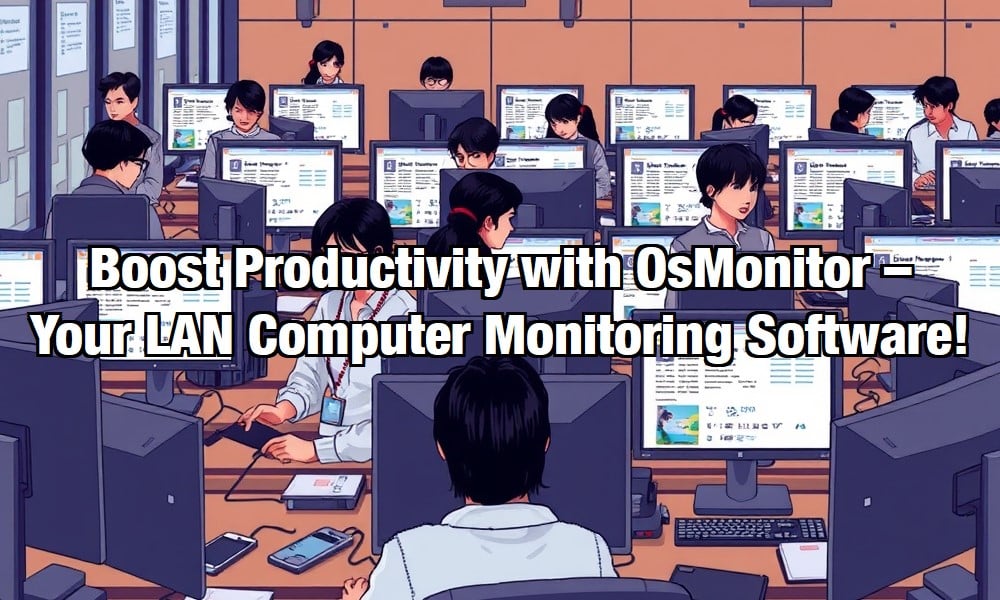Ever wonder what’s happening on your team’s screens when you’re not looking? Are they crunching numbers, closing deals, or binge-watching cat videos? As a business owner, executive, or senior IT manager, you can’t afford to guess. Tracking employee internet activity isn’t about mistrust—it’s about unlocking the insights you need to keep your business running like a well-oiled machine. Enter OsMonitor, a sleek, no-nonsense software that gives you a crystal-clear view of how your employees use the web, helping you boost productivity and focus without breaking a sweat. Ready to take control? Let’s dive into why OsMonitor is the tool you didn’t know you needed.

The Power of Tracking Employee Internet Activity
The internet is a double-edged sword. It’s essential for work—research, communication, collaboration—but it’s also a rabbit hole of distractions. Studies suggest employees can spend hours daily on non-work-related sites, from social media to streaming platforms, costing companies thousands in lost productivity. Tracking employee internet activity with a tool like OsMonitor isn’t about cracking the whip; it’s about understanding where time goes and making smart adjustments. Are your customer service reps spending too much time on entertainment sites? Is your marketing team getting sidetracked by news feeds? OsMonitor’s detailed website tracking reveals the truth, letting you address issues before they snowball.
What makes OsMonitor stand out is its focus on active internet use. It doesn’t just log open tabs—it tracks how long a website is actively in use, giving you precise data on employee behavior. This means you can see if someone’s spending 10 minutes or two hours on YouTube, empowering you to make informed decisions, whether it’s tweaking policies or offering training to improve focus.
OsMonitor’s Key Features for Web Activity Tracking
OsMonitor is a powerhouse for tracking employee internet activity, designed to blend seamlessly into any Windows-based workplace. Its lightweight design—under 4MB for the server and less than 1MB for client devices—ensures it runs smoothly on any Windows system without bogging down performance. Here’s how it delivers:
- Pinpoint Website Monitoring: OsMonitor logs every website visited, capturing active usage time and generating detailed reports. Want to know how long your team spends on LinkedIn versus Reddit? You’ll have the data in a few clicks.
- Distraction Blocking: Keep employees on track by restricting access to non-work-related sites like gaming platforms, shopping pages, or video streaming services. You can tailor these restrictions by department, so your creative team can access design inspiration sites while others stay focused.
- Screen Snapshots and Recordings: Pair internet tracking with real-time screen monitoring to see exactly what’s happening. OsMonitor lets you view live desktops or review recorded activity to get the full context of web usage.
- Bandwidth Usage Insights: Identify which websites are hogging your network with OsMonitor’s bandwidth reports. This helps you optimize resources, especially in busy offices with limited connectivity.
- Remote Management Tools: Spot a problematic browsing session? Use OsMonitor to remotely access an employee’s desktop, end processes, or send a friendly nudge via custom messages to get them back on task.
These features are flexible, letting you set different permissions for teams or individuals. Whether you’re managing a small startup or a sprawling enterprise, OsMonitor adapts to your needs, all while storing data locally on your management computer—no cloud, no account sign-ups, just straightforward control.
Balancing Oversight with Empathy
Tracking employee internet activity can feel like a delicate dance. Employees might bristle at the idea of being monitored, picturing a dystopian office where every click is scrutinized. But it doesn’t have to be that way. When used thoughtfully, tools like OsMonitor can foster trust and collaboration. Consider Mark, an IT manager at a mid-sized logistics firm. He noticed sluggish project timelines but didn’t want to alienate his team. After deploying OsMonitor, he shared his plan openly, explaining that the goal was to identify inefficiencies, not to single anyone out. He used OsMonitor’s reports to pinpoint excessive time spent on social media, then worked with his team to block those sites during peak hours. The result? Productivity jumped, and employees appreciated the transparency, feeling like partners in the process.
The trick is communication. Be clear about why you’re tracking internet activity—to optimize workflows, not to play gotcha. OsMonitor helps by offering a silent mode for discreet monitoring or a visible mode with a system tray icon to promote accountability. Pair this flexibility with fair policies, and you’ll turn potential pushback into a win-win.
Real Impact: How OsMonitor Transforms Workplaces
Picture a bustling e-commerce company struggling with missed deadlines. The leadership team suspected employees were distracted but lacked hard data. After installing OsMonitor, they discovered that several staff members were spending over an hour daily on entertainment sites during work hours. Using OsMonitor’s website-blocking feature, they restricted access to those sites and shared the web activity reports in a team meeting to spark discussion. Within weeks, task completion rates improved by 20%, and employees reported feeling more focused without the temptation of distracting sites.
This is the magic of tracking employee internet activity: it’s about empowering your team, not policing them. OsMonitor’s reports—covering website visits, active usage times, and even file operations—give you a 360-degree view of workplace behavior. Maybe your sales team is spending too much time on non-essential sites, or your developers are bogged down by inefficient tools. OsMonitor’s insights let you act, whether it’s refining processes or investing in better resources.
Why OsMonitor Is Your Go-To Solution
OsMonitor isn’t just another tool—it’s a partner in productivity. Its dead-simple setup means you can have it running in minutes, no tech wizardry required. The interface is so intuitive you’ll be digging into reports without a second thought, no manual needed. And because it’s a one-time purchase, you get robust monitoring without the ongoing costs of subscription-based competitors. Whether you’re running a local network or an offline setup, OsMonitor works flawlessly, storing all data securely on your management machine.
For CEOs chasing efficiency, execs juggling multiple teams, or IT managers streamlining operations, OsMonitor is a game-changer. It’s not about adding complexity—it’s about giving you the clarity to lead smarter.
Ready to Take Charge? Try OsMonitor Today
Don’t let distractions derail your business. With OsMonitor, tracking employee internet activity becomes your secret weapon for unlocking productivity and focus. Visit www.os-monitor.com to grab a free 10-day trial and see the difference for yourself. In the time it takes to sip your coffee, you could be uncovering insights that transform your workplace. Stop wondering what’s slowing your team down—find out with OsMonitor and steer your business toward success.