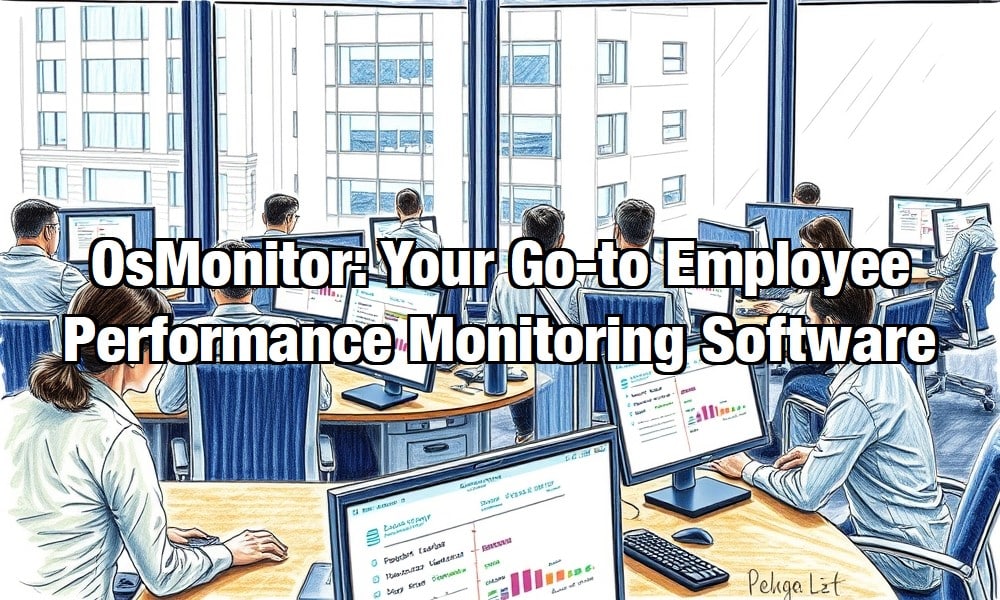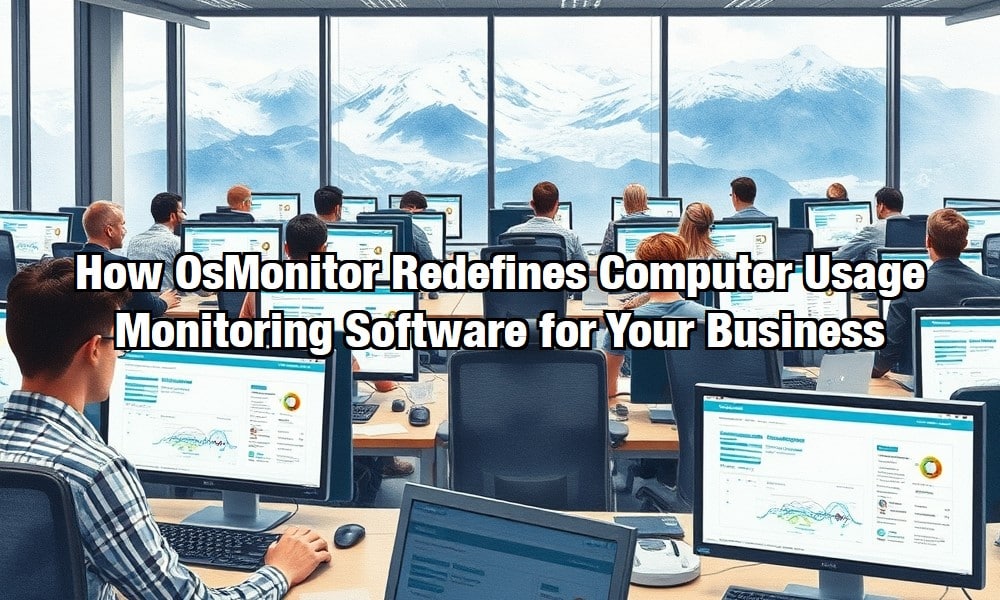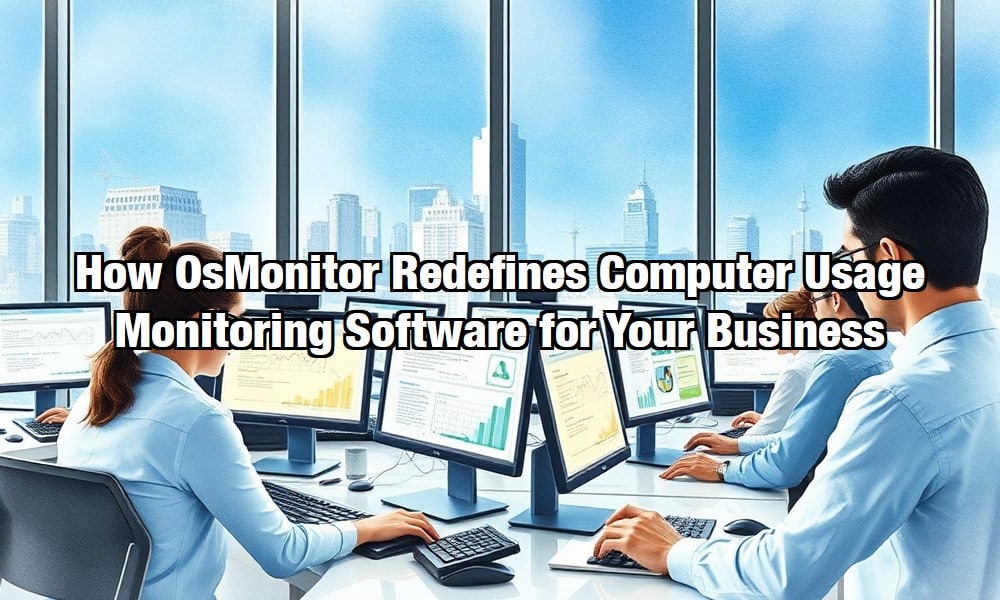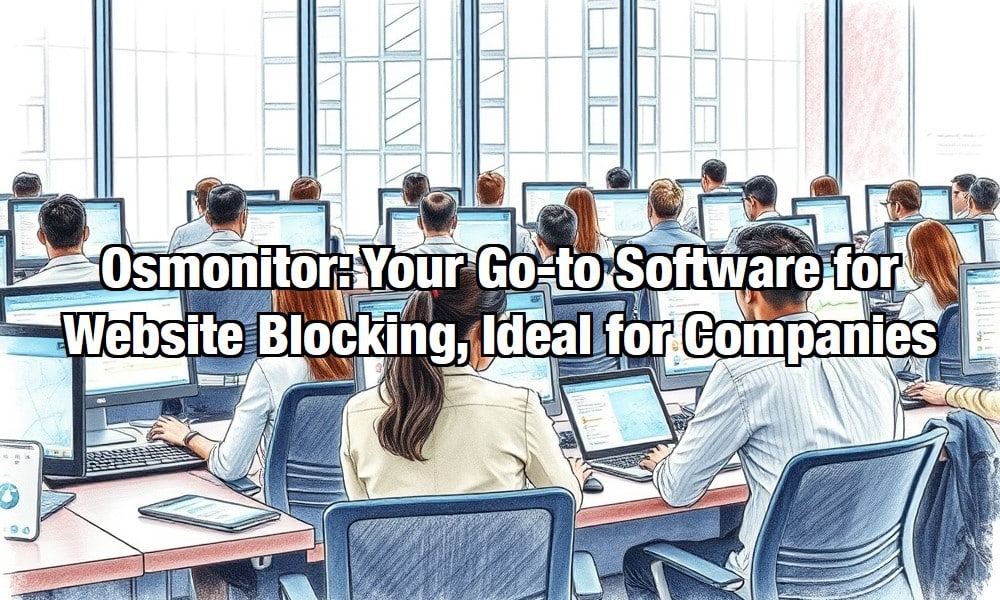In today's digital-driven business landscape, effectively managing and optimizing your employees' productivity is crucial for the success of any organization. OsMonitor emerges as a powerful and user-friendly solution that allows you to record employee computer screen and gain valuable insights into your team's activities.
One of the primary concerns for businesses is ensuring that employees are using their work time efficiently. By recording employee computer screen, you can keep a close eye on how your staff is spending their time on their computers. For instance, let's say you run a marketing agency, and you suspect that some employees might be spending excessive time on social media platforms during work hours. With OsMonitor, you can easily record employee computer screen and identify if there are any productivity issues. This way, you can have constructive conversations with your team members and guide them towards better time management.
OsMonitor: The Compact and Seamless Tool for Recording Screens
OsMonitor stands out from the competition with its remarkable features. First and foremost, its incredibly small software package is a game-changer. The entire software is within 4MB, and the client side is less than 1MB. Compared to other similar software that can be dozens or even hundreds of megabytes, OsMonitor is lightning-fast and consumes minimal system resources. This means that your employees will hardly notice its presence, minimizing any potential interference with their work. It is compatible with all versions of Windows computer systems, making it a versatile choice for businesses of all sizes.
User-Friendly Operation for All
Another great advantage of OsMonitor is its user-friendliness. You don't need to be a tech-savvy IT expert to use it. There's no need for an elaborate operation manual because anyone can start using it right away. Whether you're a business owner, an executive, or an IT manager, you'll find it a breeze to record employee computer screen and access the valuable data it provides.
Comprehensive Monitoring and Behavior Restriction
The functionality of OsMonitor extends far beyond just recording employee computer screen. It also offers comprehensive monitoring capabilities such as application monitoring, employee clipboard monitoring, and tracking of internet access to websites. You can keep tabs on file copies and deletions, as well as monitor computer chat records. Additionally, you can restrict employee behavior by blocking non-work-related programs, preventing access to online shopping, entertainment, and video websites, and even blocking the insertion of USB drives or mobile devices.
Remote Desktop Management Made Easy
When it comes to managing your employees' desktops remotely, OsMonitor has you covered. You can access an employee's desktop as if you were sitting in front of their computer, allowing you to assist them with technical issues or review their work. You can also remotely restart or shut down employee computers, perform batch automatic computer shutdowns, and automatically retrieve the necessary documents from their computers and store them on the server.
In-Depth Reporting for Informed Decision Making
OsMonitor generates a wide range of detailed reports that can provide you with in-depth insights into your employees' activities. From employee application usage reports to website access duration reports, these reports can help you make informed decisions to improve productivity and streamline operations. For example, if you notice that a particular department is spending a significant amount of time on a certain application that is not essential for their work, you can take appropriate action to address the issue.
Building Trust through Transparency
It's important to note that while recording employee computer screen can be a powerful tool, it's essential to approach it with transparency and fairness. Some employees may feel uncomfortable with the idea of being monitored. However, if you communicate clearly with your team about the purpose of using OsMonitor and how the data will be used, you can gain their trust and support. For example, you can explain that the monitoring is in place to ensure a productive work environment and to help them identify areas for improvement.
Data Security and Flexibility with Local Storage
Moreover, OsMonitor offers the flexibility to run in a local area network, whether there is an internet connection or not. All the monitored data is stored solely on the OsMonitor management computer, eliminating the need for user registration or cloud storage. This not only enhances data security but also gives you full control over your employees' information.
Conclusion: Transform Your Workplace with OsMonitor
In conclusion, if you're looking for an efficient and reliable way to record employee computer screen and manage your workplace more effectively, OsMonitor is the ideal solution. With its small size, ease of use, extensive functionality, and detailed reporting capabilities, it provides you with the tools you need to boost productivity, optimize operations, and drive your business forward. Give OsMonitor a try and experience the difference it can make in your organization.