Hey there, business owners, executives, and IT wizards! Ever find yourself wondering what’s really happening on your team’s computers during those long work hours? Are they grinding away on projects or sneaking in a quick scroll through social media? If you’ve ever felt that itch to know more without hovering over everyone’s shoulder, let me introduce you to OsMonitor—a lightweight, clever little tool that’s shaking up the world of employee performance monitoring software.

Let’s get real for a second. Managing a team in today’s digital landscape is no walk in the park. You’ve got deadlines to meet, clients to impress, and a business to grow. But how do you make sure your crew is staying on track without turning into that micromanaging boss nobody likes? That’s where employee performance monitoring software like OsMonitor steps in—it’s like having a quiet, efficient assistant who keeps tabs on things so you don’t have to. And trust me, this isn’t about playing Big Brother; it’s about unlocking insights to boost productivity and keep your operation humming.
Why OsMonitor Stands Out in the Crowd
Picture this: a piece of software so tiny it’s under 4MB total, with the employee-side client barely hitting 1MB. Compare that to other employee performance monitoring software out there—bulky beasts clocking in at tens or hundreds of megabytes, hogging resources and slowing down machines. OsMonitor? It’s a featherweight champ. It runs so smoothly that your team won’t even notice it’s there—unless you want them to, of course (more on that later). Plus, it works on every version of Windows imaginable, from ancient XP relics to the shiny new Windows 11 rigs. No compatibility headaches here.
What’s more, OsMonitor is a breeze to use. Forget digging through a 200-page manual—there isn’t one. You’ll have it up and running in minutes, no tech degree required. It’s pure software too—no need to mess with hardware tweaks or extra gadgets. Just install it on your network, and you’re good to go, whether your office is all under one roof or scattered across the globe with a LAN setup. Oh, and the price? One-time purchase, lifetime access. No sneaky subscriptions or annual fees—just high value, plain and simple.
Peeking Under the Hood: What OsMonitor Can Do
So, what’s this little powerhouse capable of? Let’s break it down. OsMonitor is your window into how your team spends their computer time. It tracks screens, logs app usage, monitors web visits, and even keeps an eye on clipboard activity or file movements. Want to know who’s been bingeing YouTube instead of finishing that report? Done. Curious if someone’s copying sensitive files to a USB? OsMonitor’s got your back with detailed records.
But it’s not just about watching—it’s about steering the ship. With OsMonitor, you can block distracting apps or websites (think games, shopping sites, or endless video streams) and even disable USB ports to keep work-focused. Need to step in remotely? You can access an employee’s desktop like it’s your own, restart their machine, or grab critical Word and Excel docs straight to your server. It’s like having a virtual office manager who never sleeps.
The real magic, though, is in the reports. OsMonitor churns out everything from app usage breakdowns to website visit timelines, screen recordings, and even hardware change logs. You’ll see exactly how time is spent—say, 2 hours on a design tool versus 45 minutes on a gossip site. These insights let you spot top performers, identify bottlenecks, and tweak workflows, all backed by data you can trust. And since it’s all stored locally on your management machine—no cloud, no account sign-ups—you’re in full control.
The Human Side of Monitoring
Now, let’s address the elephant in the room: monitoring can feel a bit… awkward. Some employees might raise an eyebrow, wondering if this is about trust. Here’s the thing—done right, employee performance monitoring software isn’t about mistrust; it’s about clarity. Imagine sitting down with your team and saying, “Hey, we’re using OsMonitor to make sure we’re all set up to succeed. It’s not about policing—it’s about understanding how we work and making it better.” Be upfront about what you’re tracking and why, and you’ll likely find they’re on board.
OsMonitor even gives you flexibility here. By default, it runs silently in the background—employees won’t know it’s there unless they’re tech sleuths. But if transparency’s your vibe, flip a switch, and a little icon pops up in their system tray. Either way, it’s your call, tailored to your company’s culture. One user, a small business owner from Texas, shared, “I was nervous about rolling this out, but after a quick team chat, they saw it as a tool to prove their hustle. Productivity’s up 20% since.”
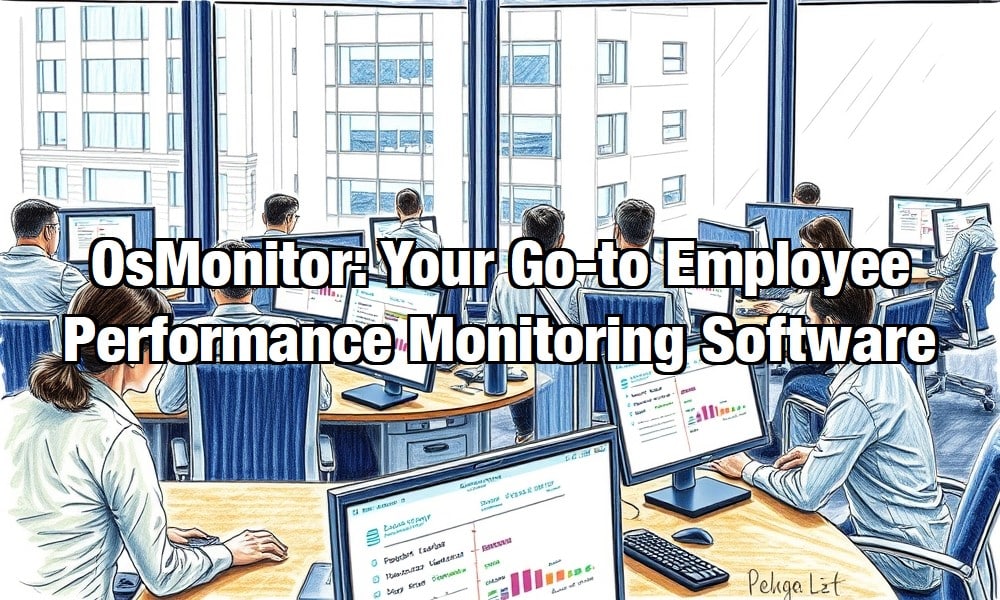
Why It Matters for Your Business
Think about the bigger picture. In a world where distractions are a click away, having a handle on performance isn’t just nice—it’s essential. Employee performance monitoring software like OsMonitor helps you see where time’s slipping through the cracks and plug those gaps. It’s not about cracking the whip; it’s about empowering your team to shine. Maybe Sarah in marketing needs a nudge to ditch the TikTok rabbit hole, or maybe Tom in IT deserves a shoutout for crushing it on that server upgrade. OsMonitor gives you the data to act, not guess.
And let’s talk ROI. With its lean design and low resource use, you’re not bogging down machines or your budget. One-time cost, perpetual use, and a setup so fast you’ll be digging into reports before lunch? That’s a win for any busy exec or IT manager. A mid-sized firm in London reported, “We tried bulkier tools before, but OsMonitor’s speed and simplicity sold us. It paid for itself in a month with the time we saved.”
Ready to Give It a Spin?
Here’s the kicker: OsMonitor isn’t some pie-in-the-sky promise—it’s a proven tool running on thousands of computers worldwide right now. If you’re an enterprise leader itching to streamline operations, or an IT pro tired of clunky software slowing you down, this is your shot. Head to os-monitor.com, grab the free trial, and see for yourself. No fluff, no fuss—just a smart, compact solution that delivers.
So, what do you say? Ready to unlock your team’s potential with OsMonitor and take your business to the next level? Download it today and watch the magic happen. Your future self will thank you.
About OsMonitor:
The mission of OsMonitor is to create a Windows computer system tailored for work purposes, effectively regulating employee computer behavior. It enables employers to understand what employees are doing each day, monitoring every action, including screen activity and internet usage. Additionally, it restricts employees from engaging in specific activities such as online shopping, gaming, and the use of USB drives.
OsMonitor, designed purely as software, is remarkably user-friendly and requires no additional hardware modifications. A single management machine can oversee all employee computers. As a leading brand in employee computer monitoring software with over a decade of successful operation, OsMonitor has rapidly captured the global market with its minimal file size and excellent cost-effectiveness compared to similar software. At this moment, thousands of business computers worldwide are running OsMonitor daily.


































