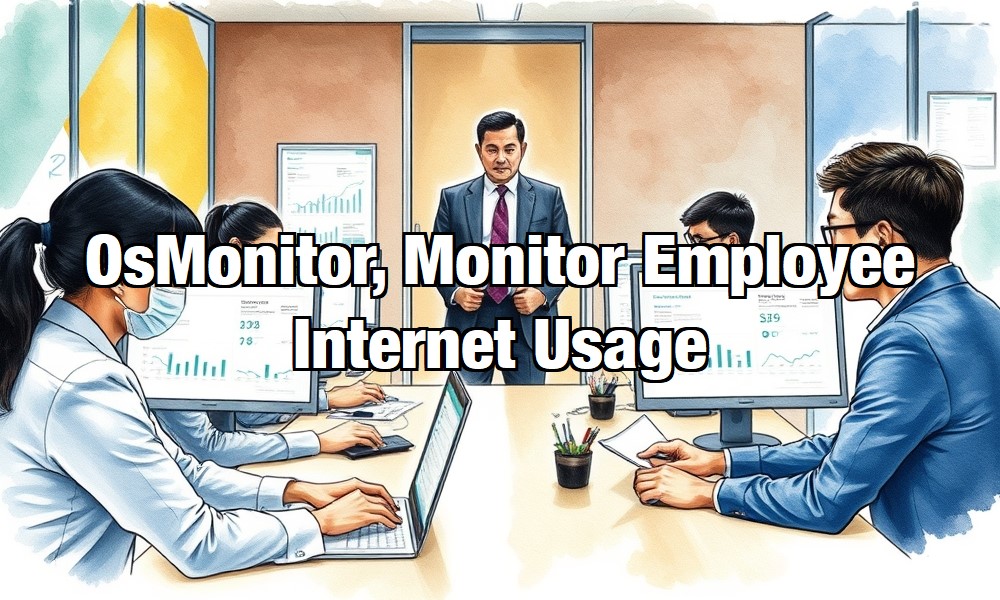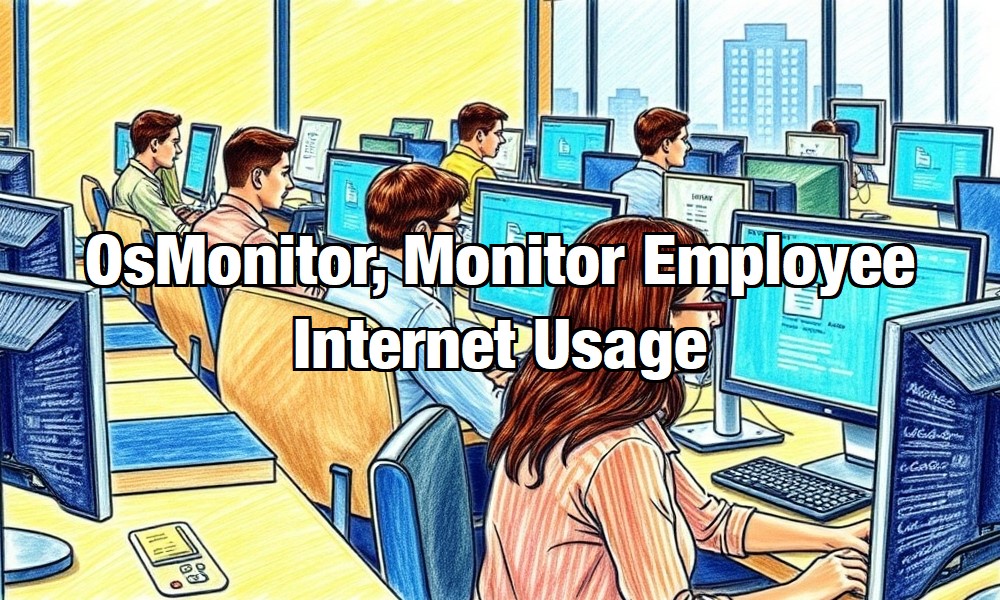In today’s digital workplace, where every click shapes productivity, keeping an eye on how employees use the internet is a smart move for business leaders. OsMonitor, a sleek and intuitive software, makes it effortless to monitor employee internet usage, helping managers boost focus and streamline operations. Tailored for business owners, executives, and senior IT managers, OsMonitor delivers insights that align digital habits with company goals. Let’s explore how it transforms monitoring employee internet usage into a catalyst for workplace success.
Why Monitor Employee Internet Usage?
The internet fuels innovation but can also derail productivity with distractions like social media or streaming. Monitoring employee internet usage isn’t about playing watchdog—it’s about understanding workflows to optimize performance. OsMonitor’s lightweight design, under 4MB with a client less than 1MB, runs smoothly on any Windows system without slowing computers. It operates silently or with a visible icon for transparency, ensuring minimal disruption while delivering maximum clarity.
OsMonitor’s Key Features
OsMonitor offers a robust toolkit to monitor employee internet usage and beyond:
- Website Tracking: Logs every URL visited and time spent, with clear reports like the website access duration report. Spot excessive non-work browsing, like shopping sites, and address it constructively.
- Screen and App Insights: Capture real-time screen snapshots or track application usage to ensure work hours stay productive.
- Smart Restrictions: Block non-essential sites or USB devices to keep focus sharp and data secure without complex setups.
- Remote Tools: Access employee desktops, restart systems, or fetch files like Word docs directly to the server, simplifying IT oversight.
Data stays local on the management computer, no cloud required, and it works seamlessly on or offline. The intuitive interface means no manual is needed—managers can start monitoring employee internet usage in minutes.
Building Trust Through Transparency
Monitoring can feel sensitive, but OsMonitor makes it collaborative. Opt for visible mode to signal monitoring, and communicate its purpose—enhancing efficiency, not control. A small tech firm using OsMonitor found that sharing website usage insights cut distraction time by 12%, with employees appreciating the clarity. Flexible policies let managers tailor restrictions by department, ensuring fairness and relevance.Actionable ReportsOsMonitor’s reports turn data into decisions. Website access logs, app usage reports, and file activity trackers reveal patterns, helping managers refine workflows. For example, a retail business used OsMonitor to identify excessive social media use, adjusted policies, and boosted task completion rates.
Why Choose OsMonitor?
Its one-time purchase, zero hardware needs, and scalability make OsMonitor a practical choice. From startups to enterprises, it delivers value without complexity. Ready to monitor employee internet usage and unlock productivity? Download OsMonitor at www.os-monitor.com and see the difference.
About OsMonitor:
The mission of OsMonitor is to create a Windows computer system tailored for work purposes, effectively regulating employee computer behavior. It enables employers to understand what employees are doing each day, monitoring every action, including screen activity and internet usage. Additionally, it restricts employees from engaging in specific activities such as online shopping, gaming, and the use of USB drives.
OsMonitor, designed purely as software, is remarkably user-friendly and requires no additional hardware modifications. A single management machine can oversee all employee computers. As a leading brand in employee computer monitoring software with over a decade of successful operation, OsMonitor has rapidly captured the global market with its minimal file size and excellent cost-effectiveness compared to similar software. At this moment, thousands of business computers worldwide are running OsMonitor daily.