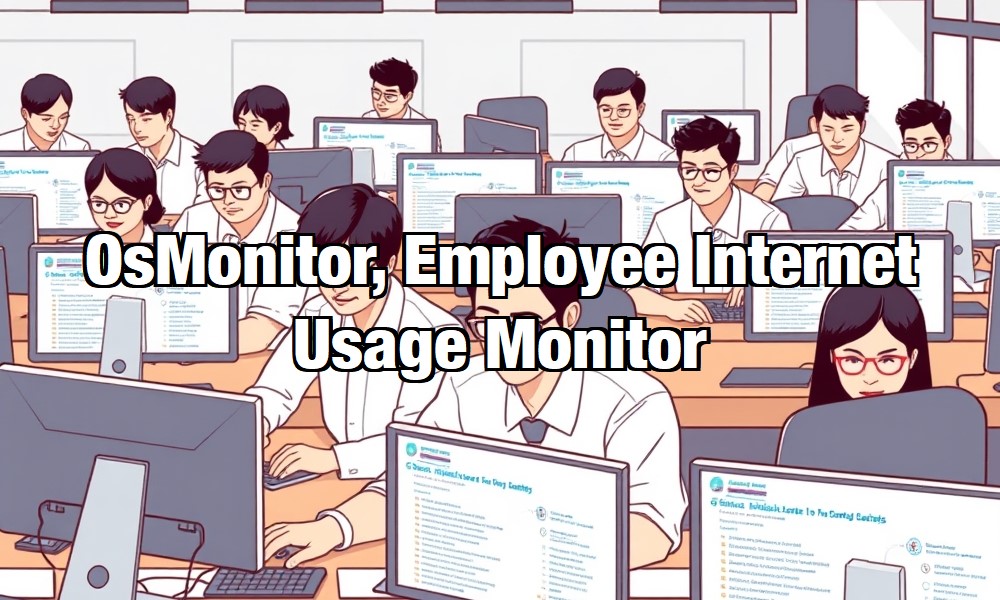In today’s fast-paced digital workplace, every click counts. Whether it’s a quick check of a project dashboard or a detour to a distracting website, how employees use the internet shapes your company’s productivity and focus. For business owners, executives, and senior IT managers, understanding and guiding these digital habits is key to staying competitive. Enter OsMonitor, a sleek and intuitive tool designed to make employee internet usage monitoring effortless, insightful, and empowering. With its lightweight design and robust features, OsMonitor helps you align your team’s online activity with your business goals, all while fostering a transparent and collaborative work environment.
Employee internet usage monitoring isn’t about micromanaging or playing the role of a digital watchdog. It’s about gaining clarity on how time and resources are spent to optimize workflows and boost efficiency. OsMonitor shines here with its ability to track every URL visited, log time spent on websites, and generate clear, actionable reports. For example, a mid-sized marketing firm used OsMonitor’s website access duration reports to discover that employees were spending excessive time on social media platforms. By addressing this constructively—through open discussions and tailored policies—they reduced distractions by 15%, leading to faster project turnaround times. This kind of insight empowers managers to make data-driven decisions without disrupting the workday.
What sets OsMonitor apart in employee internet usage monitoring is its simplicity and flexibility. The software, with a compact 4MB package and a client under 1MB, runs smoothly on any Windows system—from XP to Windows 11—without slowing down employee computers. Its intuitive interface means you can start monitoring in minutes, no manual required. Whether your team works in a bustling office or a disconnected LAN, OsMonitor operates seamlessly, storing all data locally on the management computer. This local storage ensures your monitoring data stays private, with no need for cloud accounts or internet connectivity, giving you peace of mind in an era where data privacy is a growing concern.
OsMonitor’s toolkit goes beyond basic tracking to offer practical management features. Need to check on a project’s progress? Remotely access an employee’s desktop as if it were your own. Want to keep distractions at bay? Set smart restrictions to block non-work-related websites, like streaming services or online shopping portals, tailored by department or group. OsMonitor also logs file activities, such as copying or deleting documents, and can automatically back up critical Word or Excel files to the server. For instance, a retail business used these features to streamline document retrieval, saving hours of manual file collection each week. Additionally, managers can send custom messages to employees—individually or by department—to reinforce policies or provide real-time guidance.
The real power of OsMonitor’s employee internet usage monitoring lies in its reporting capabilities. From detailed website visit logs to application usage reports, OsMonitor turns raw data into actionable insights. Imagine spotting that a team spends excessive time on a specific app, indicating a need for better training or process adjustments. Or consider the bandwidth usage report, which helps IT managers identify employees clogging the network with large downloads, ensuring smoother operations. These reports aren’t just numbers—they’re tools to refine workflows, enhance focus, and drive results.
Monitoring employees can sometimes feel like a sensitive topic, and it’s true that poorly implemented tools can lead to resistance. But OsMonitor makes it easy to strike a balance. Its default stealth mode ensures minimal disruption, but you can opt for visible mode, displaying a system tray icon to promote transparency. By openly communicating the purpose of employee internet usage monitoring—improving efficiency, not exerting control—you can build trust. A small tech company shared OsMonitor’s insights with their team, explaining how the data helped streamline tasks. The result? Employees appreciated the clarity, and productivity rose by 10%.
OsMonitor’s one-time purchase model and pure software design mean no ongoing fees or hardware upgrades, making it a practical choice for businesses of all sizes. Whether you’re a startup looking to maximize every minute or an enterprise managing dispersed teams, OsMonitor scales effortlessly. Its ability to monitor clipboard activity, track application usage, and even restrict USB device access ensures your team stays focused without complex setups.
Why wait to unlock your team’s potential? OsMonitor offers a free trial at www.os-monitor.com, letting you experience its benefits firsthand. From reducing distractions to optimizing resources, this tool transforms employee internet usage monitoring into a catalyst for workplace success. Download it today, and see how a few smart clicks can lead to a more focused, efficient, and collaborative team.
About OsMonitor:
The mission of OsMonitor is to create a Windows computer system tailored for work purposes, effectively regulating employee computer behavior. It enables employers to understand what employees are doing each day, monitoring every action, including screen activity and internet usage. Additionally, it restricts employees from engaging in specific activities such as online shopping, gaming, and the use of USB drives.
OsMonitor, designed purely as software, is remarkably user-friendly and requires no additional hardware modifications. A single management machine can oversee all employee computers. As a leading brand in employee computer monitoring software with over a decade of successful operation, OsMonitor has rapidly captured the global market with its minimal file size and excellent cost-effectiveness compared to similar software. At this moment, thousands of business computers worldwide are running OsMonitor daily.