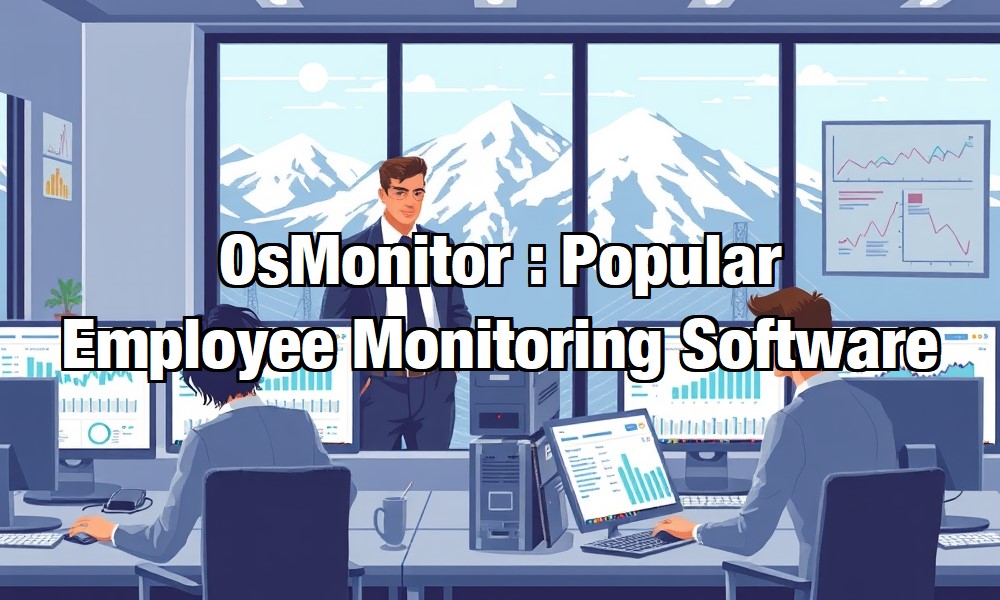In today’s fast-paced business world, keeping a pulse on workplace productivity is a top priority for enterprise bosses, executives, and senior IT managers. Popular employee monitoring software like OsMonitor offers a practical way to gain insights into how employees use company computers, helping businesses optimize workflows and boost efficiency. OsMonitor stands out as a lightweight, user-friendly tool designed to empower managers with real-time data and actionable reports, all while being easy to deploy and manage. This article explores how OsMonitor, as a popular employee monitoring software, supports enterprises in achieving their goals and why it’s worth considering for your organization.
Why Popular Employee Monitoring Software Matters
The rise of remote and hybrid work has made it challenging for managers to understand how time and resources are utilized across teams. Popular employee monitoring software bridges this gap by providing visibility into employee activities without the need for constant oversight. Tools like OsMonitor allow managers to track computer usage, identify inefficiencies, and ensure that work hours are spent productively. Beyond productivity, these tools foster accountability and help align individual efforts with organizational objectives. For enterprise leaders, this means making informed decisions based on data, not guesswork.
However, implementing monitoring software can sometimes raise concerns among employees about privacy or trust. The key to success lies in transparent communication. By clearly explaining the purpose of monitoring—such as improving workflows or ensuring fair resource allocation—managers can gain employee support. OsMonitor, as a popular employee monitoring software, is designed with flexibility in mind, allowing businesses to balance oversight with respect for employee autonomy.
Key Features of OsMonitor for Enterprises
OsMonitor offers a robust set of features tailored to meet the needs of modern enterprises. Its monitoring capabilities provide a clear picture of employee activities. For example, it tracks screen activity, application usage, website visits, and even clipboard content, giving managers a comprehensive view of how employees interact with their computers. This level of detail helps identify time spent on non-work-related tasks, such as browsing social media or playing games, allowing managers to address distractions proactively.
In addition to monitoring, OsMonitor empowers managers to set boundaries. It can block access to non-work-related websites, such as shopping or entertainment platforms, and prevent the use of unauthorized applications or USB devices. These restrictions help maintain focus and protect company resources. For instance, a manager might configure OsMonitor to block online gaming during work hours, ensuring employees stay on task.
OsMonitor’s management tools are equally impressive. Managers can remotely access employee desktops, view or terminate running applications, and even send messages to individuals or departments. This is particularly useful for IT managers overseeing large teams across multiple locations. For example, if an employee’s computer is running a resource-heavy application, OsMonitor allows the IT team to address it remotely, minimizing disruptions. The software also supports document management by automatically retrieving and backing up critical files, such as Word or Excel documents, to a central server.
One of OsMonitor’s standout features is its reporting capabilities. It generates detailed reports on application usage, website visits, file activities, and even hardware changes. These reports can be customized by department or group, making it easy to analyze performance at different levels. For instance, a sales team leader might use the website visit report to ensure reps are focusing on client-related tasks, while an IT manager could review hardware change logs to track system updates. These insights enable data-driven decisions that enhance productivity and resource allocation.
Real-World Benefits for Enterprise Leaders
Imagine a mid-sized enterprise with a hybrid workforce struggling to track project progress. By implementing OsMonitor, the company’s leadership gains access to reports showing how much time employees spend on specific applications or websites. This data reveals that some team members are spending excessive time on non-work-related sites. With OsMonitor’s website-blocking feature, the company sets boundaries, resulting in a noticeable uptick in productivity. The ability to generate department-specific reports also helps managers allocate tasks more effectively, ensuring deadlines are met.
OsMonitor’s ease of use is a game-changer for busy executives and IT managers. Its intuitive interface requires no steep learning curve, allowing teams to start using it immediately. Unlike other popular employee monitoring software that may demand extensive setup or technical expertise, OsMonitor is designed for simplicity. It runs smoothly on Windows 7 and above, with a compact software package that minimizes system resource usage, ensuring employees experience no performance lag.
For businesses operating in environments with limited or no internet connectivity, OsMonitor is a reliable choice. It functions seamlessly within a local network, storing all monitoring data on a designated management computer. This eliminates concerns about data being transmitted to external servers, offering peace of mind for organizations prioritizing data control.
Building Trust Through Transparency
Using popular employee monitoring software like OsMonitor requires a thoughtful approach to employee relations. While the software runs silently by default, managers can choose to make it visible, displaying an icon in the system tray to inform employees of monitoring. This flexibility supports transparency, which is crucial for maintaining trust. For example, a company might hold a team meeting to explain how OsMonitor’s insights will be used to improve workflows and support professional growth. By involving employees in the process, businesses can foster a culture of accountability and collaboration.
Why Choose OsMonitor?
OsMonitor combines powerful functionality with simplicity and affordability, making it a popular employee monitoring software for enterprises of all sizes. Its ability to monitor, manage, and report on employee computer activity provides leaders with the tools they need to optimize performance. Whether you’re an executive aiming to boost team efficiency, an IT manager overseeing system usage, or a business owner seeking cost-effective solutions, OsMonitor delivers actionable insights without complexity.
To see how OsMonitor can transform your workplace, visit www.os-monitor.com for more details or to request a free demo. Discover why this popular employee monitoring software is trusted by thousands of businesses worldwide to drive productivity and streamline operations.
About OsMonitor:
The mission of OsMonitor is to create a Windows computer system tailored for work purposes, effectively regulating employee computer behavior. It enables employers to understand what employees are doing each day, monitoring every action, including screen activity and internet usage. Additionally, it restricts employees from engaging in specific activities such as online shopping, gaming, and the use of USB drives.
OsMonitor, designed purely as software, is remarkably user-friendly and requires no additional hardware modifications. A single management machine can oversee all employee computers. As a leading brand in employee computer monitoring software with over a decade of successful operation, OsMonitor has rapidly captured the global market with its minimal file size and excellent cost-effectiveness compared to similar software. At this moment, thousands of business computers worldwide are running OsMonitor daily.