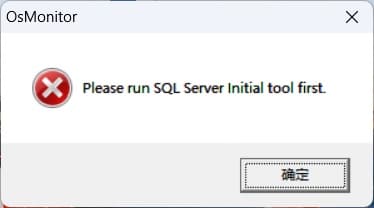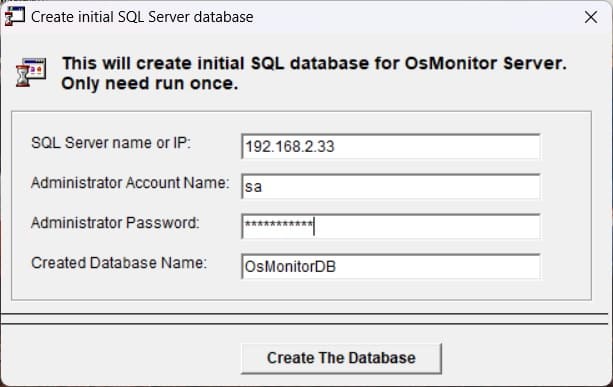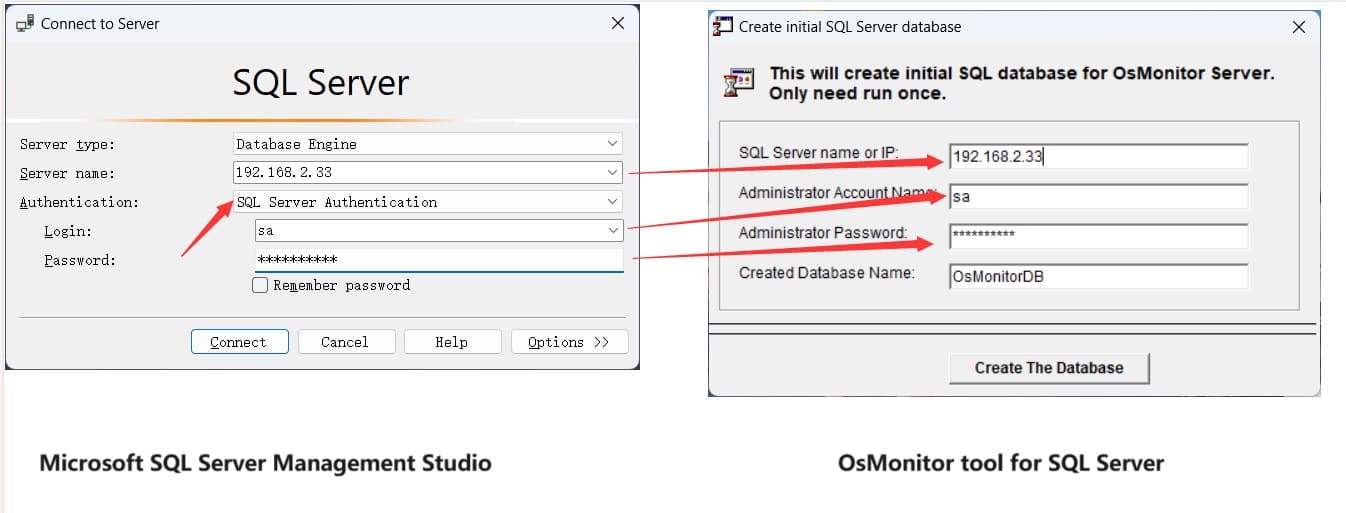In today's digital age, the internet has become an integral part of our daily lives, and we can hardly do without it. However, at times, getting addicted to the internet can disrupt our time management, negatively impacting our work efficiency and daily life. To help us better manage our online habits, some remarkable software solutions have emerged, with OsMonitor being a shining gem among them. Let's explore how to control internet behavior through OsMonitor's features such as software restriction, website blocking, and popup window interception.
1.Disable Software
OsMonitor's internet behavior management software allows you to disable specific applications, which is a fantastic tool for improving work efficiency. You can easily shut down social media apps, gaming software, or any other distracting applications at your convenience. It's a straightforward process – just go to the settings and select the policies under "Software Control."
Disabling software enables you to fully focus on your work, preventing time wastage on social media or games. This significantly boosts efficiency and helps you manage your time and tasks more effectively.
2.Block Websites
OsMonitor's internet behavior management software also offers a cool feature for blocking certain websites. This is highly practical for controlling your internet impulses and limiting the time spent on addictive websites. You can effortlessly list the websites you want to block and set up policies. This means that during work hours or other crucial moments, you won't be able to access these sites.
Blocking websites helps you gain better control over your internet habits, ensuring that you're not tempted by social media or other attention-diverting websites during work hours.
3.Intercept Popup Windows
OsMonitor's internet behavior management software includes another highly useful feature: popup window interception. Sometimes, unexpected popups can disrupt your workflow, but with popup window blocking, you can concentrate on your work. This effectively reduces unnecessary disturbances and allows you to focus on your tasks.
OsMonitor's internet behavior management software is a powerful tool that can efficiently manage your internet behavior, enhance your work efficiency, reduce time wastage, and help employees stay focused on their tasks. This software is invaluable for businesses aiming to boost productivity. In this digital age, OsMonitor helps us strike a balance in the online world, making it your reliable assistant rather than a source of interference.