OsMonitor tool for SQL Server is an optional tool. If you don't select this extension, OsMonitor will work with the default Windows built-in Access engine. Here, the "Access engine" mentioned does not refer to the Access database in Microsoft Office but rather to any default engine that comes pre-installed with Windows.
The reason OsMonitor defaults to the Access engine is to make it easy for regular users to quickly learn to use it. After all, everyone prefers software that can be used immediately without the need for configuration or special settings.
Access databases are undoubtedly far less stable, slower, and have lower capacity compared to SQL Server databases. Otherwise, Microsoft wouldn't have needed to introduce SQL Server databases. So, if you have a larger number of computers to monitor or are looking for better performance in terms of stability and durability, we recommend purchasing OsMonitor tool for SQL Server.
The main functions of OsMonitor tool for SQL Server are twofold:
- To perform the one-time initialization of SQL Server, including creating a dedicated database.
- To instruct the main OsMonitor program on how to interact with the SQL Server database.
If you have purchased OsMonitor tool for SQL Server, when you run OsMonitor Server for the first time, a prompt will appear, requesting you to initialize the SQL Server database.
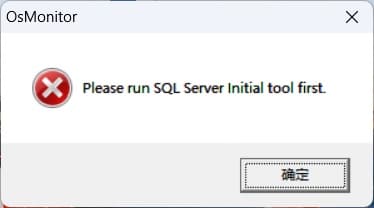
Then, in the following window, you need to enter your SQL Server's address, username, password, and the name you want to give to the database (the database name can be chosen arbitrarily).
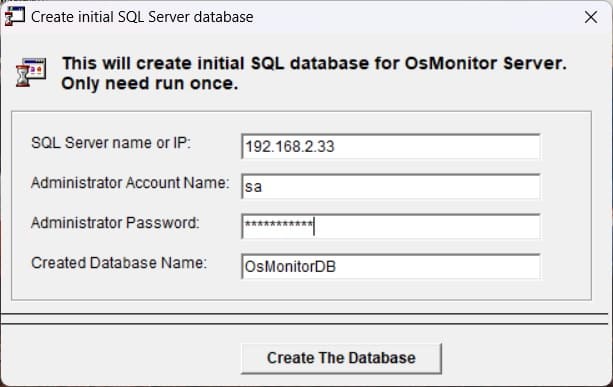
If you see a successful database creation message, you can immediately start using OsMonitor Server. Furthermore, for future launches, you won't need to run OsMonitor tool for SQL Server again. The interface and operations of the software remain identical to the previous OsMonitor version that didn't include the SQL Server component. Therefore, there's no need to relearn it; the only difference is that it utilizes SQL Server for data storage in the background.
If you encounter a database creation failure, you can use Microsoft's SQL Server Management Studio to validate your input for any issues. Once SQL Server Management Studio can successfully connect to the database, simply input the same information you provided in SQL Server Management Studio into OsMonitor tool as shown in the following image.
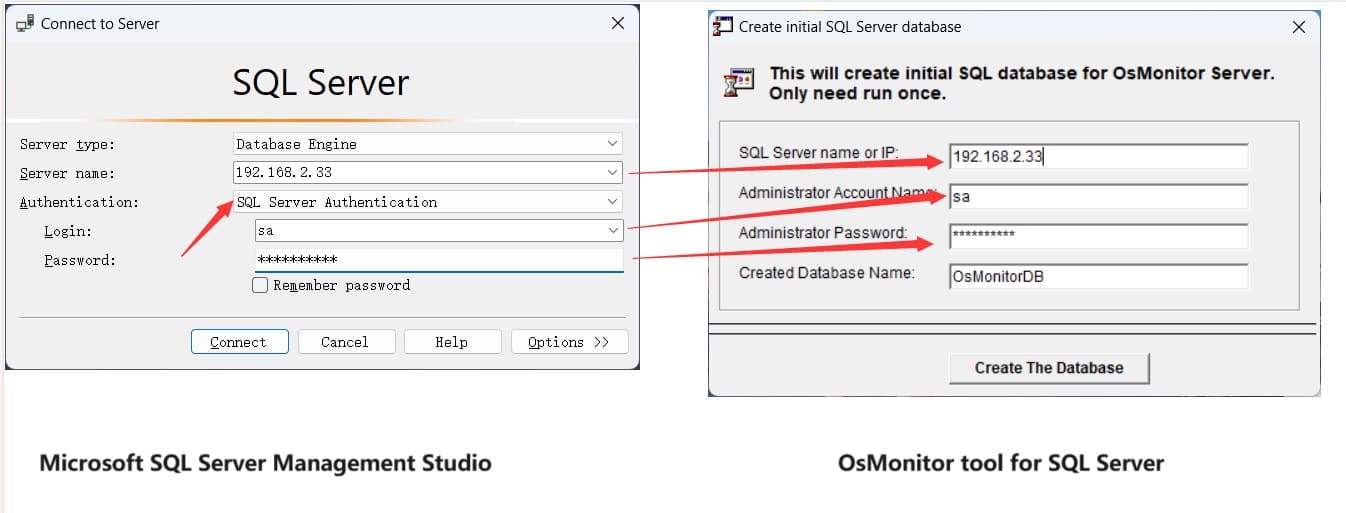
The supported SQL Server versions for OsMonitor tool for SQL Server are:
Supports any SQL Server version, including SQL Server Express. You can use your existing SQL Server, or if you don't have one, you can download the free Express version from Microsoft. Here's a download link: https://www.microsoft.com/en-ca/download/details.aspx?id=42299
Please note that when installing SQL Server, you need to select "Mixed Mode" authentication. Mixed Mode allows users to log in to SQL Server using either Windows Authentication or SQL Server Authentication. This mixed mode provides more flexible authentication options, allowing database administrators to configure access control as needed. The username and password you enter in OsMonitor tool are under your SQL Server Authentication.
If you have any SQL Server-related issues, please reach out to Microsoft for technical support. OsMonitor is not responsible for providing technical support for SQL Server.
("Microsoft" and "SQL Server" are registered trademarks of Microsoft Corporation.)
About OsMonitor:
The mission of OsMonitor is to create a Windows computer system tailored for work purposes, effectively regulating employee computer behavior. It enables employers to understand what employees are doing each day, monitoring every action, including screen activity and internet usage. Additionally, it restricts employees from engaging in specific activities such as online shopping, gaming, and the use of USB drives.
OsMonitor, designed purely as software, is remarkably user-friendly and requires no additional hardware modifications. A single management machine can oversee all employee computers. As a leading brand in employee computer monitoring software with over a decade of successful operation, OsMonitor has rapidly captured the global market with its minimal file size and excellent cost-effectiveness compared to similar software. At this moment, thousands of business computers worldwide are running OsMonitor daily.


































