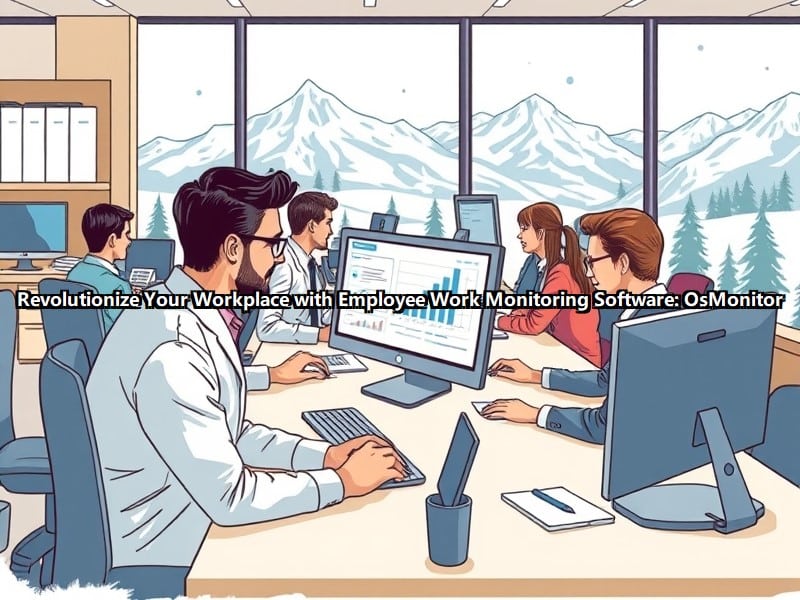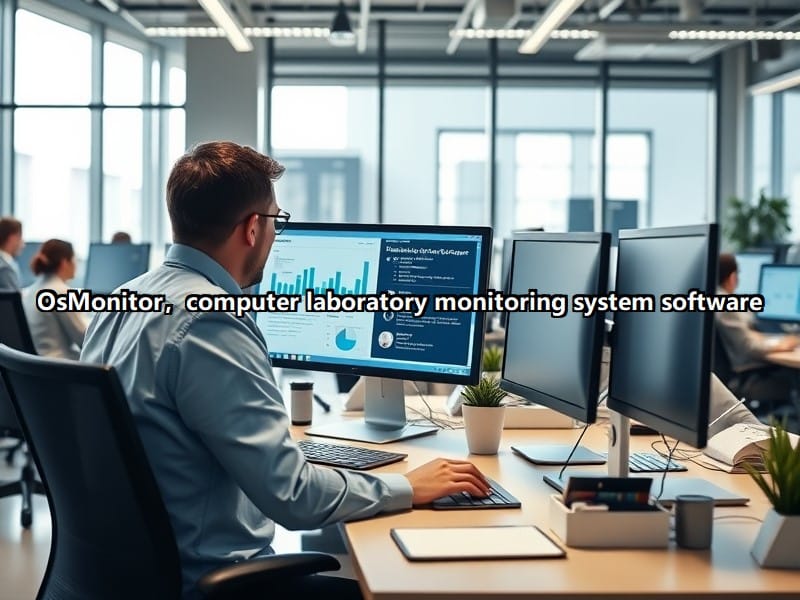As an enterprise owner, executive, or senior IT manager, you understand the importance of keeping your business running smoothly. In today's digital age, enterprise network monitoring has become a crucial aspect of ensuring productivity, protecting company assets, and maintaining a healthy work environment. Today, let's explore how OsMonitor can revolutionize your enterprise network monitoring experience.
Enterprise network monitoring allows you to have a comprehensive view of your employees' online and computer activities. With OsMonitor, you can track screens in real-time, which means you can see exactly what your staff is working on. This feature is not about spying but rather about ensuring that work is progressing as it should. For example, if a team is under a tight deadline for a project, managers can use screen tracking to offer timely assistance or identify any bottlenecks in the process. It's also useful for quality control, as you can spot errors or inefficiencies early on.
Another key aspect of OsMonitor's enterprise network monitoring capabilities is its application monitoring. You'll be able to tell which programs are being used most frequently and for how long. This data can help you make informed decisions about software licenses. If you notice that a particular application is rarely used, you might consider canceling the subscription to save costs. Additionally, employee clipboard monitoring and internet behavior tracking can safeguard your company from potential data leaks and distractions. By knowing what information is being copied and pasted, and which websites employees visit during work hours, you can address security risks and keep everyone focused on their tasks.
When it comes to restricting employee behavior, OsMonitor offers practical solutions. In a busy office, it's easy for employees to get sidetracked by online shopping, social media, or video streaming. OsMonitor allows you to block access to entertainment and shopping websites, as well as online and local games. You can also prevent the use of unauthorized USB drives, reducing the risk of malware infiltration. However, it's essential to communicate these restrictions clearly to your staff. When employees understand that these measures are in place to protect the company and their jobs, they are more likely to accept them.
The management functions of OsMonitor truly set it apart. Imagine being able to remotely access an employee's desktop as if it were your own. This is incredibly useful for troubleshooting technical issues or providing on-the-spot training. You can also remotely restart or shut down computers, which comes in handy when you need to perform maintenance or address a problem outside of regular working hours. The ability to batch auto-shutdown computers saves time and energy, especially at the end of the workday. Moreover, OsMonitor can automatically retrieve important documents like Word and Excel files from employees' computers and store them on the server, ensuring data backup and easy access for management review.
One of the most significant benefits of OsMonitor is its reporting capabilities. The detailed reports it generates, such as employee application usage reports, website visit duration reports, and computer screen monitoring records, provide valuable insights. For instance, a marketing manager might notice from the reports that the team spends a significant amount of time on a particular design software. This could prompt them to invest in additional training to boost efficiency. These reports also help in compliance audits, as you can easily track and document all computer activities.
In conclusion, enterprise network monitoring with OsMonitor is not about micromanaging but about optimizing your company's operations. It helps you create a more efficient, secure, and collaborative work environment. By being transparent with your employees and using these tools responsibly, you can enhance productivity and protect your business interests. Give OsMonitor a try and experience the difference it can make in your enterprise network monitoring strategy. It could be the key to unlocking your company's full potential.