Business data backup is important at the workplace. We have to constantly back up various files to prevent accidental loss or deletion of critical documents. Although there are numerous business data backup solutions out there, businesses sometimes still find it difficult to keep the data from all employee computers backed up, due to the large number of PCs they have. Business data is often saved across many employee computers and it is normal that sometimes people forget to backup data regularly. Therefore, it would be helpful if we use automatic backup software to automatically capture and backup documents on employee computers. How do we achieve our goal? In the following paragraphs, we will explain how to automatically backup business data on employee PCs to your company’s own server with OsMonitor. Before we dive into more details, keep in mind that while OsMonitor’s main features focus on monitoring and restricting, we offer automatic business data backup as a bonus feature, which is great added value to the software.
First, we need to deploy OsMonitor by installing the server on the manager’s PC and the clients on employee PCs.
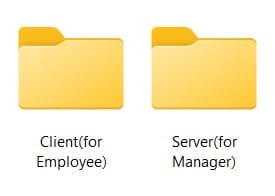
Then, we can go to the “Backup File” tab in the System Settings of OsMonitor server. Select the types of files to be backed up and when to start the backup. After saving the settings, business data backup will be carried out automatically by OsMonitor according to your strategies. Backup history can be found under the “History Data View” - “Backup Report” tab.
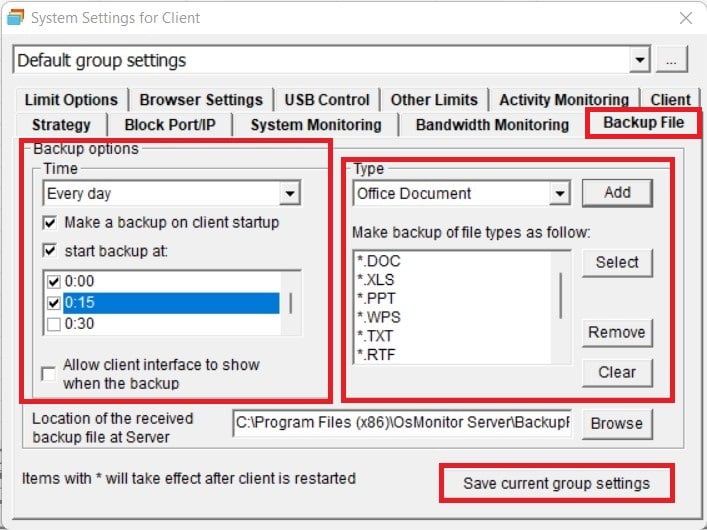
Thanks to the server-client model, OsMonitor makes it possible to centrally manage all employee PCs on one server. With OsMonitor, managers can set up strategies to automatically backup business data, which means increased efficiency and file security - it not only saves everyone's time but also effectively backs up important files.
Different backup strategies can be formulated for employees in different departments, such as different backup cycles and file types. With these automatically backed up files collected from employee computers being automatically saved on your company’s server (which is, one of your PCs), you no longer need to worry about the potential risks of data scattered on employee computers. There is also no need to worry about taking up storage space with repeated backups, since OsMonitor will only backup modified documents or newly created documents, and files that have been backed up will not be backed up repeatedly.
At the end of this article, there is something we have to mention. Some customers have tried to backup system files(such as *.exe and *.dll) with the automatic business data backup feature of OsMonitor due to its convenience. Is this feasible? Of course. But do we recommend doing so? Of course not. After all, OsMonitor is not a professional backup software, don't forget that our "main business" is still monitoring. The automatic business data backup feature provided by OsMonitor is still within the scope of employee supervision in essence. If used to back up system files, it will have a great impact on cpu and network bandwidth, affecting normal monitoring functions and regular backups. The backup of system files belongs to the category of computer maintenance, which has little to do with employee monitoring. A “universal” software that excels across all fields does not exist yet and we all have specializations.
About OsMonitor:
The mission of OsMonitor is to create a Windows computer system tailored for work purposes, effectively regulating employee computer behavior. It enables employers to understand what employees are doing each day, monitoring every action, including screen activity and internet usage. Additionally, it restricts employees from engaging in specific activities such as online shopping, gaming, and the use of USB drives.
OsMonitor, designed purely as software, is remarkably user-friendly and requires no additional hardware modifications. A single management machine can oversee all employee computers. As a leading brand in employee computer monitoring software with over a decade of successful operation, OsMonitor has rapidly captured the global market with its minimal file size and excellent cost-effectiveness compared to similar software. At this moment, thousands of business computers worldwide are running OsMonitor daily.


































