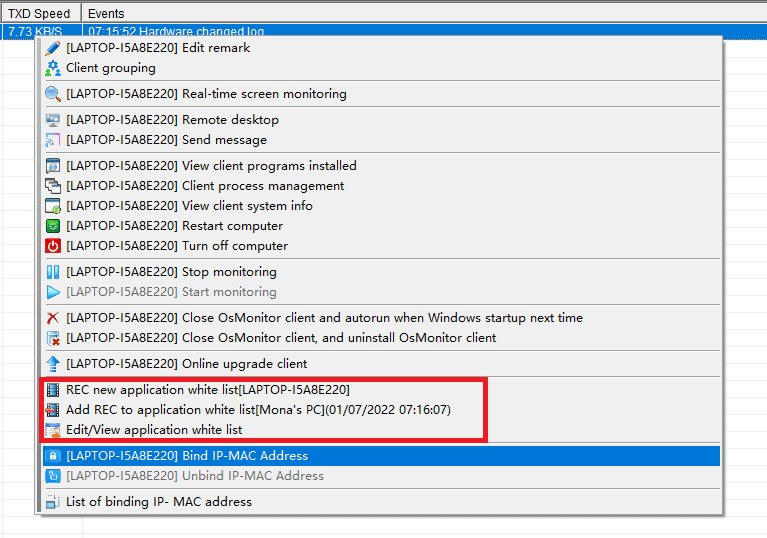Today, we are going to talk about application whitelisting. First of all, what exactly is an application whitelist? Simply put, it is a list of authorized or approved softwares that are permitted to run on a computer. In OsMonitor, when you enable the application whitelisting feature on the server, only the specified programs approved by the administrator can run on the employee PCs. Any applications or executable files that were not whitelisted would not be able to run.
Why do we need application whitelisting softwares at the workplace? By blocking unauthorized applications and executable files, they significantly increase the safety of our computer systems. Another benefit provided by application whitelisting software is improved work efficiency. It has been shown that application whitelisting helps employees focus on their work. By prohibiting unwanted programs from running on the employee's computer, we can create a work environment with work-related softwares only to minimize any distractions.
How do we use the application whitelisting feature of OsMonitor then? First of all, create a whitelist by recording a limited set of tasks, that is, to run all the allowed softwares once, taking a “snapshot" to record them. Anything included in that snapshot is added to the application whitelist. OsMonitor identifies the applications in the whitelist based on their MD5 code but not file name or path. When a whitelisted software is upgraded or changed, resulting in a modified MD5, it needs to be recorded again to add to the application whitelist.
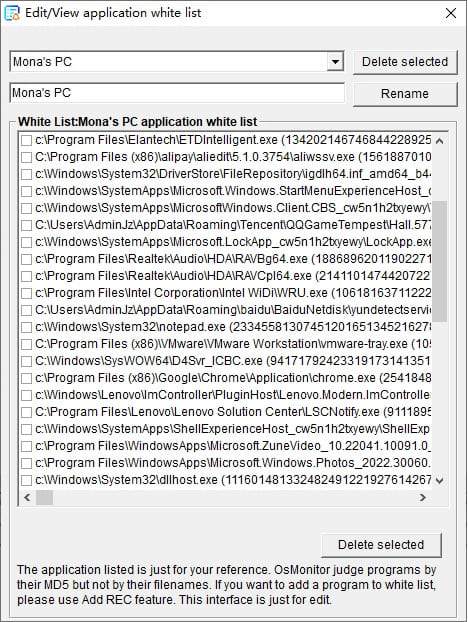
But we found that, sometimes, after setting up an application whitelist, the recorded applications still get blocked. Therefore, we have added a serial number display feature in a previous update. With this feature, the serial numbers will be displayed after each item in the application whitelist.
For example, if a.exe(2342988) is added to the application whitelist on OsMonitor server, the application will only be allowed to run on the employee PC if its MD5 code is 2342988. If a.exe was blocked, we need to check in the Block Report log and see whether the (xxxx) number beside a.exe as an unwhitelisted task is 2342988. We cannot simply identify the application based on its file name (a.exe), but rather its MD5 code which was recorded by the application whitelisting feature. You can find the MD5 codes displayed on the application whitelist on the server. You may wonder why the MD5 code changes? Either because of software updates or viruses. Some applications are updated automatically, causing their MD5 to change. We can identify them by comparing the MD5 codes recorded in the OsMonitor server’s application whitelist and the ones reported in the Block Report log.
OsMonitor is equipped with the features of an application whitelisting software to help businesses improve their work efficiency. Not only that, we have much more to offer besides application whitelisting. As a monitoring software, OsMonitor meets various computer monitoring needs in business settings and effectively regulates employees’ usage of computers. OsMonitor monitoring software has two core features: (1) Knowing what employees are doing by monitoring every move including the screen and Internet activities; (2) Restricting nonwork-related activities such as online shopping, games, and USB drives, etc. Try out our free trial version now!
About OsMonitor:
The mission of OsMonitor is to create a Windows computer system tailored for work purposes, effectively regulating employee computer behavior. It enables employers to understand what employees are doing each day, monitoring every action, including screen activity and internet usage. Additionally, it restricts employees from engaging in specific activities such as online shopping, gaming, and the use of USB drives.
OsMonitor, designed purely as software, is remarkably user-friendly and requires no additional hardware modifications. A single management machine can oversee all employee computers. As a leading brand in employee computer monitoring software with over a decade of successful operation, OsMonitor has rapidly captured the global market with its minimal file size and excellent cost-effectiveness compared to similar software. At this moment, thousands of business computers worldwide are running OsMonitor daily.