Why do companies need to monitor their employees’ computer screens? How do they prevent the employees from slacking off? And how to avoid the potential leakage of confidential data and information, which would bring huge losses to the company?
For many business managers, it is crucial to improve their employees’ work quality and efficiency and ensure the security of the company's confidential data. One of the best options for managers is using a screen monitoring software for PC to monitor and archive employees’ computer screens. Through real-time screen monitoring, managers can find out what the employees are doing during work hours and make sure everyone is on the right track. Moreover, screen monitoring software can help prevent possible leaks of confidential data and ensure the safety of the company. Even in the worst scenario where an accident took place, it can be tracked with the archives of the screen monitoring software, therefore preventing further damage. All of these reasons account for why more and more companies choose to deploy OsMonitor employee monitoring software. How do we choose from various screen monitoring software for PC on the market?
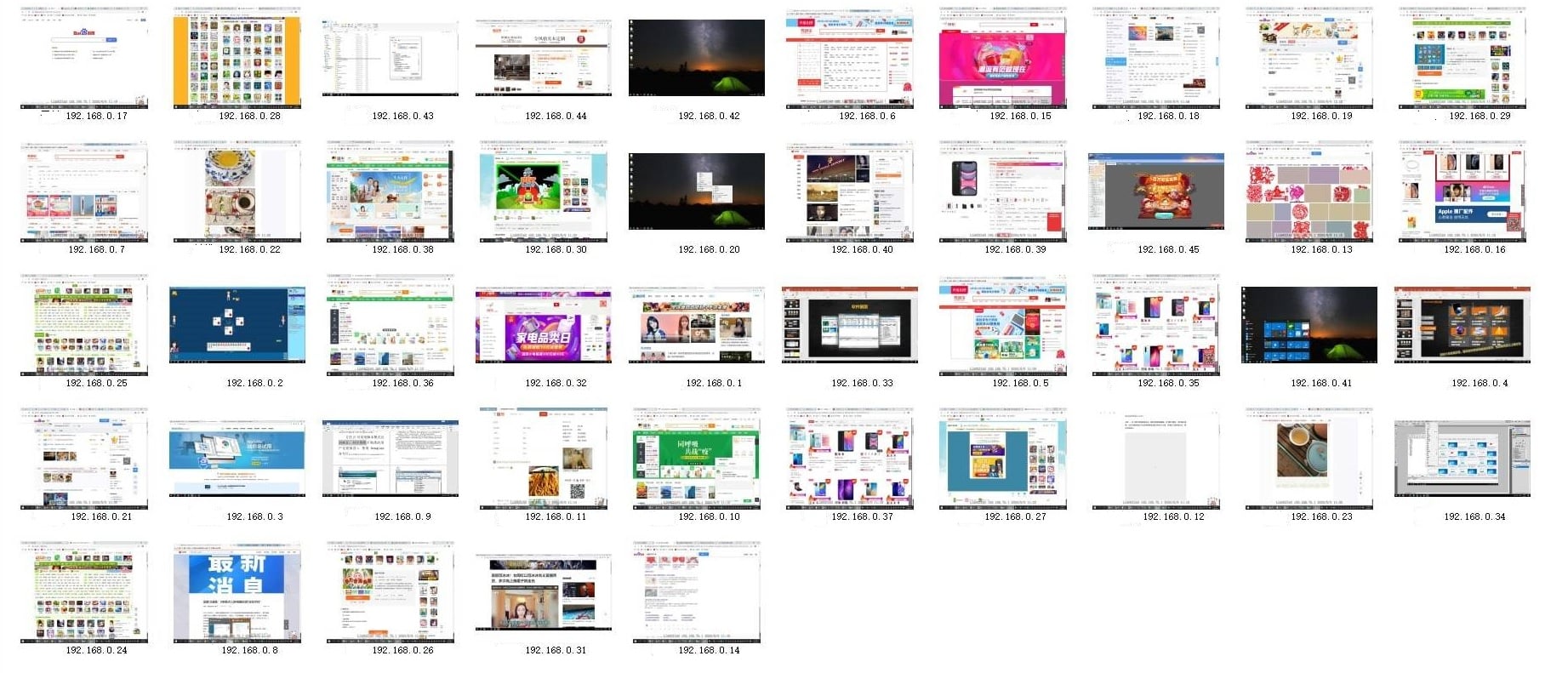
1. What does remote screen monitoring refer to?
When you’re monitoring any computer screen other than your own, it is considered remote screen monitoring. Typically, one of the application scenarios is where a screen monitoring software for PC is installed on a single computer which acts as a “server” to monitor other PCs in the company. The employees’ computers can be located right on the next desk in your office, in the same building, city, or even other states and countries. The speed of the network signal can go at 300000 kilometers per second, so the distance here doesn’t matter much.
2. The Features of OsMonitor as a Screen Monitoring Software for PC
With OsMonitor, company managers can monitor the screens of multiple employee PCs in real-time from one computer. The managers can view the real-time images in a video wall manner or click on one of them to watch individually. Screen monitoring is also supported if an employee computer has multiple displays.
OsMonitor is fully software-based, there’s no need to change the company network environment or add additional hardware to realize screen monitoring. OsMonitor automatically archives the images of employee computer screens to the server PC in your company, and these can be replayed at any time. As long as there’s enough space on the hard disk, the data can be saved permanently.
One of the great things of OsMonitor as a Screen Monitoring Software for PC is that it’s quite easy to locate the screen you want to look at from thousands of images from screens being monitored. This can be done by querying the name of a specific employee or a time point. In addition, there is no limit to how many screens you can view at the same time since the number and size of the screens can be customized.
3. Which screen monitoring software for PC should I choose?
Thanks to its advanced and convenient features discussed above, the screen monitoring function of OsMonitor is widely recognized by the market. As a screen monitoring software for PC, OsMonitor adopts the server/client working mode where the server-side is installed on the manager’s computer and the clients are deployed on the employees’ PCs. OsMonitor’s small file size and negligible CPU occupancy ensures that it never slows down the computer.
The installation process of OsMonitor is simple and easy to follow, while the interface of the software is also clear and easy to understand. We’ve designed our software to make sure that anyone who comes across OsMonitor for the first time can get a grip on it within 3 minutes, without zero professional knowledge required.
4. Does OsMonitor have features other than screen monitoring?
The answer is yes. To be more accurate, screen monitoring is just the tip of the iceberg of OsMonitor’s numerous functions. Sure, you can use OsMonitor as a screen monitoring software for PC, but there are many more powerful functions to be explored, and this software with a file size of less than 5MB will not disappoint you.
Functionally, OsMonitor can “monitor” and “restrict” employee PCs, with different options customized for different departments. The monitoring functions include Website logs, chat logs, screen monitoring, etc. The restriction functions will prevent employees from doing specific things on their computers. For example, only allow the usage of specified USB flash disk / removable hard disk. Videos and games can be prohibited during work hours.
All of the above features can be customized on your server, making OsMonitor much more powerful than a simple screen monitoring software for PC. Through WebID, not only PCs in the LAN but also employee computers around the world can be monitored and restricted by the server PC.
5. What’s the price of OsMonitor Screen Monitoring Software?
The pricing is listed on our official website. The purchase is one-time only with no annual fees or any hidden price. We believe that our customers' time is valuable, and clearly marking the price is respect for customers.
If you’re interested in OsMonitor, feel free to download the free trial version now and give it a try!
About OsMonitor:
The mission of OsMonitor is to create a Windows computer system tailored for work purposes, effectively regulating employee computer behavior. It enables employers to understand what employees are doing each day, monitoring every action, including screen activity and internet usage. Additionally, it restricts employees from engaging in specific activities such as online shopping, gaming, and the use of USB drives.
OsMonitor, designed purely as software, is remarkably user-friendly and requires no additional hardware modifications. A single management machine can oversee all employee computers. As a leading brand in employee computer monitoring software with over a decade of successful operation, OsMonitor has rapidly captured the global market with its minimal file size and excellent cost-effectiveness compared to similar software. At this moment, thousands of business computers worldwide are running OsMonitor daily.


































