Ever wondered what your employees are up to online? Worry not, as we present OsMonitor – your witty digital observer. Today, we delve into OsMonitor's tactical world.
OsMonitor is an employee computer monitoring software that operates across various Windows versions. It functions through a client/server setup. The computer with the OsMonitor server program installed is designated as the "Server." You use this Server to monitor the employee Internet usage. This interface is the list of employee computers currently being monitored, visible in the OsMonitor Server.
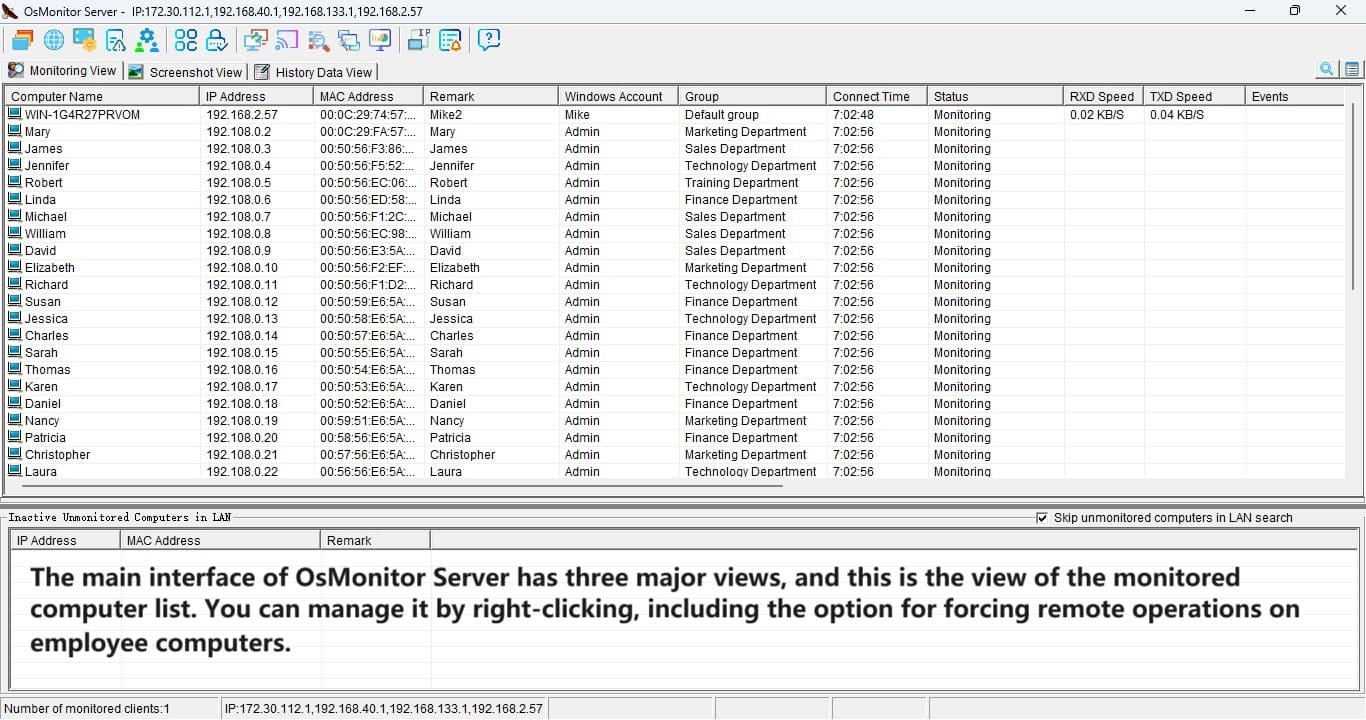
You don't need to worry about installing and executing OsMonitor client on employee computers. OsMonitor is an employee monitoring software with a history of over 15 years, and currently, it's actively running on over 100,000 computers worldwide. It is lightweight, doesn't consume system resources significantly, operates discreetly, and cannot be easily detected by employees. It cannot be uninstalled without a password.
Now, let's explore what OsMonitor can do in terms of employee internet usage.
In essence, with OsMonitor, employers or administrators can do two things regarding employee internet usage:
- Get employee Internet usage records.
- Intercept non-work-related activities on the internet by employees.
In terms of employee Internet usage, many employees waste time on video or social networking sites such as YouTube, Facebook, Twitter, etc. OsMonitor administrators can establish policies to restrict employee access to these websites.
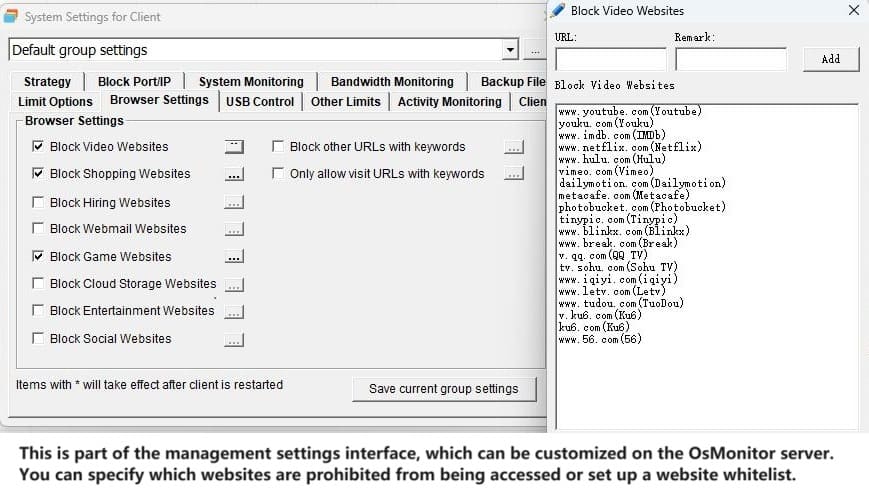
If an employee accesses these prohibited websites, the browser will be closed. Simultaneously, the OsMonitor server will log this violation, allowing you to query and track the number of infractions by the employees. If desired, OsMonitor can automatically send a warning message to the employee (the content of the warning message can be customized).
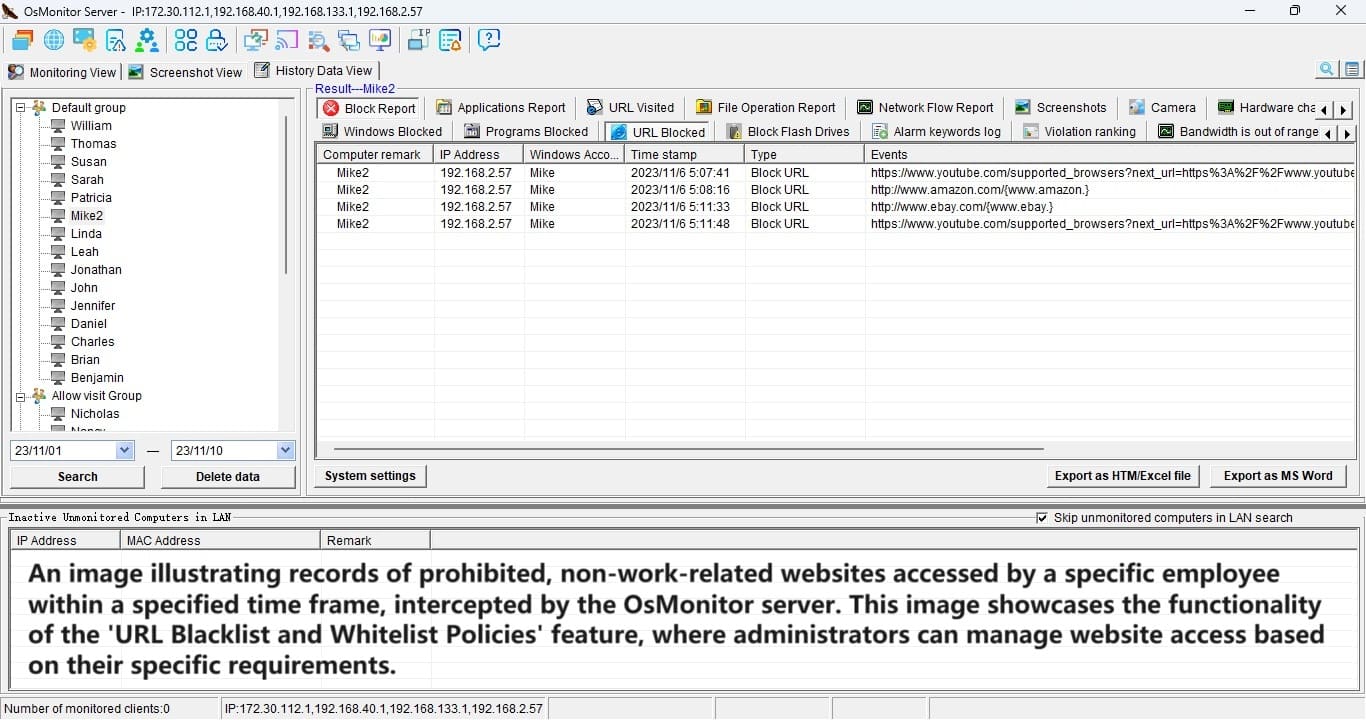
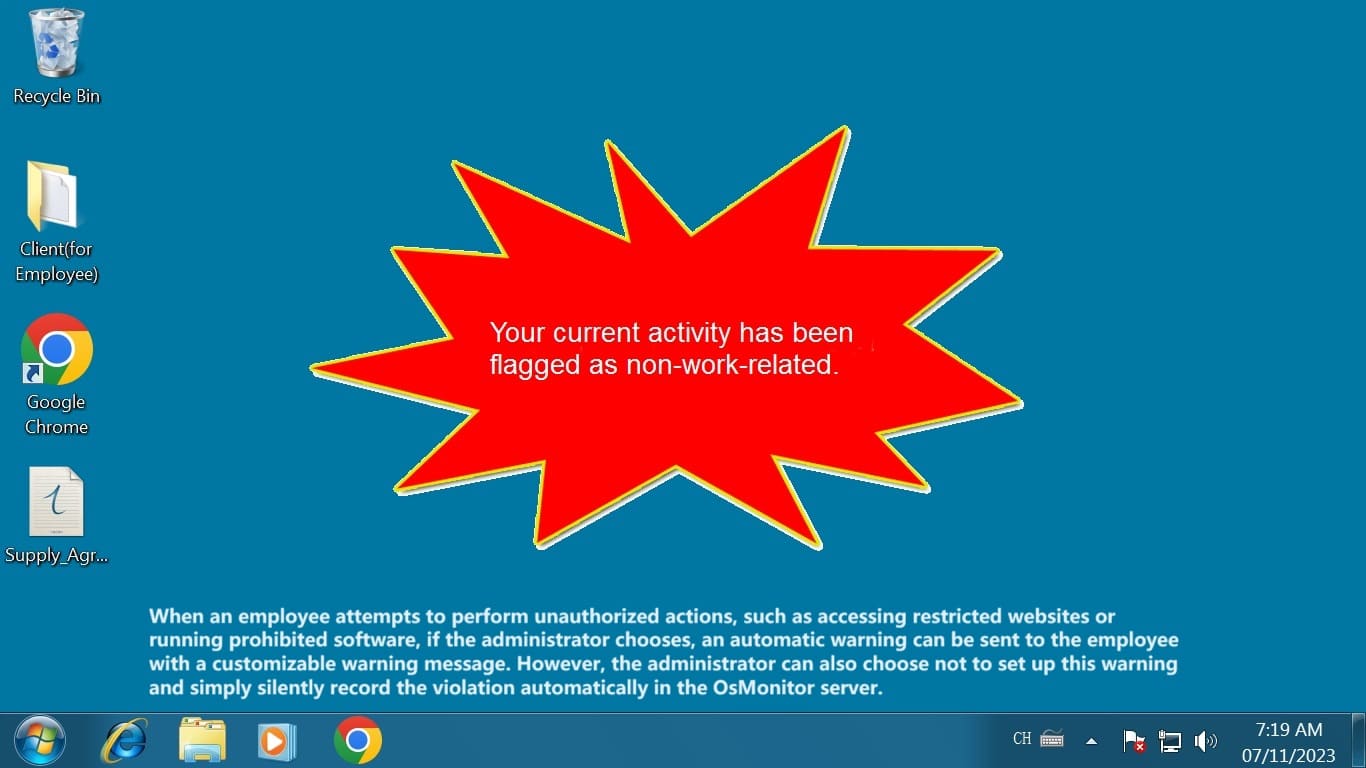
Moreover, if you wish to understand which websites employees have collectively visited and how much time they have spent, OsMonitor's statistical module can effortlessly present detailed website access statistics for each individual employee and employee groups.
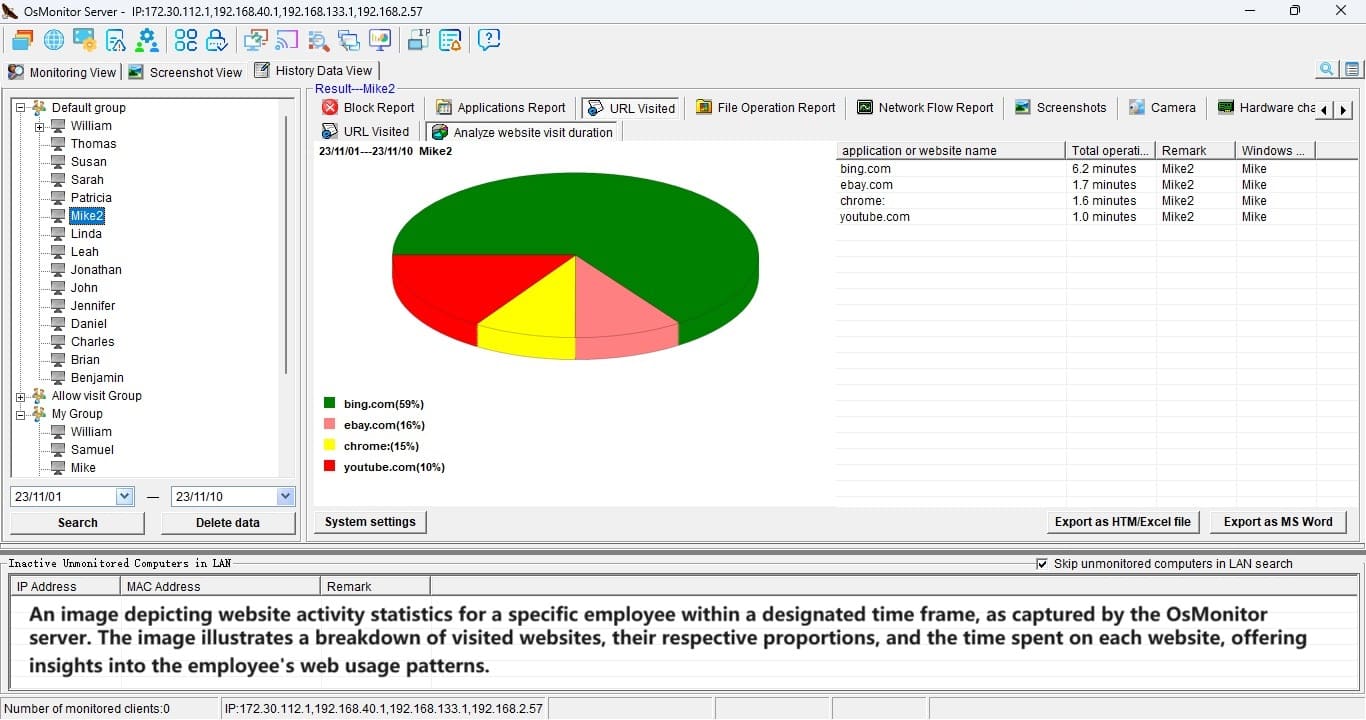
From the employer's perspective, it is essential to be concerned about the specific terms employees are searching for, as this may be the best way to identify potential unknown risks. You can define a list of sensitive keywords, and whenever an employee uses these terms in search engines, chat content, clipboard, file names, or window titles, the administrator will receive a popup warning. Simultaneously, OsMonitor will automatically record this sensitive event.
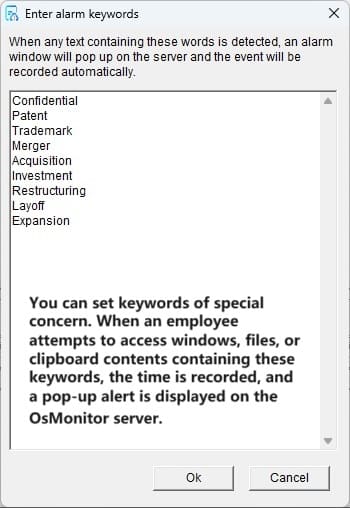
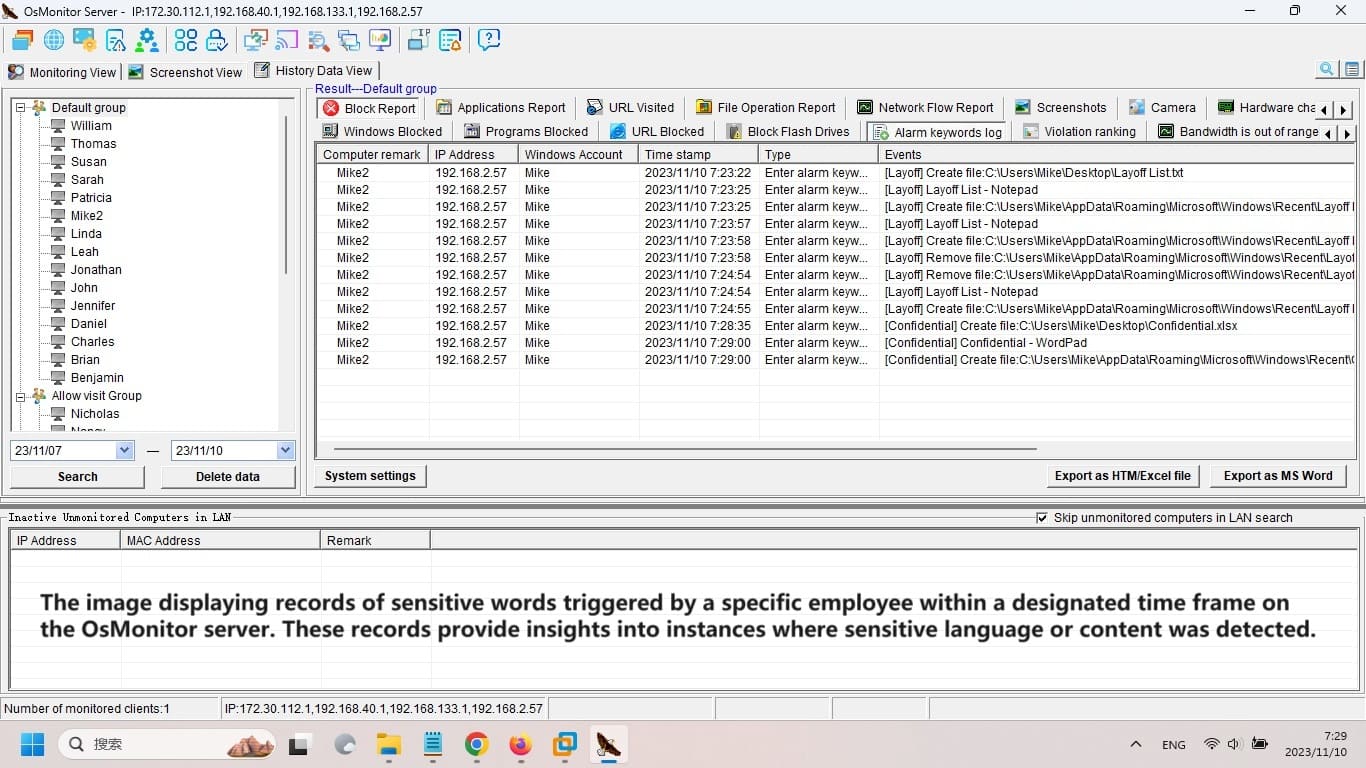
Another indicator to understand employees' internet usage is to examine their internet traffic. If there is an employee who consistently consumes an unusually high amount of internet bandwidth on a daily basis, especially if it is unrelated to work, it raises suspicion. Administrators can view real-time network speeds on the main interface of the monitoring list and also analyze historical network traffic records. Setting a threshold allows for automatic alerts or further action when an employee's network bandwidth exceeds this limit.
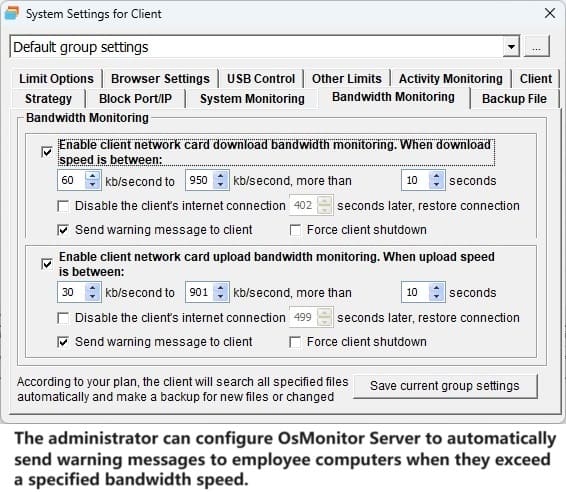
In specific internet usage management strategies, you have the option to create different groups. Employees can belong to various groups, each with its own set of management policies. For example, employees in the marketing department may be allowed to access social networking sites, while employees in other groups may not have this privilege.
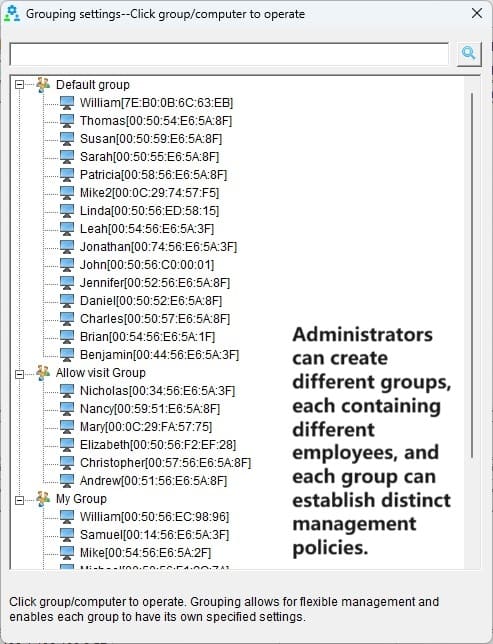
In summary, OsMonitor can effortlessly assist employers in implementing their desired functionalities in employee internet usage management strategies. It provides comprehensive monitoring capabilities and prohibition policies. OsMonitor also offers various other features, such as screen monitoring, USB drive management, automatic backup of employee documents, chat monitoring, email monitoring, and more. It's worth noting that OsMonitor's minimal file size, user-friendly interface, and clear functionality can significantly reduce deployment costs. Download a free trial now to explore its capabilities.


