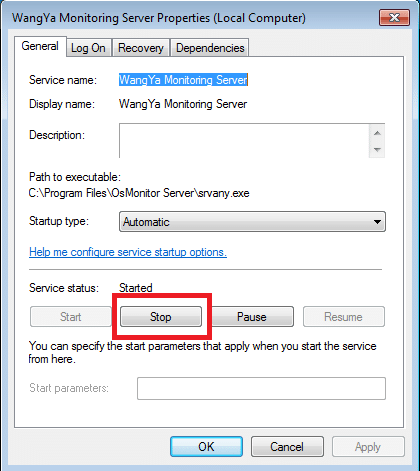Sometimes you may need set OsMonitor server to run as a Windows service, then you will don't need log in windows to start OsMonitor server. How to set OsMonitor server to run as service? Please note this method is unavailable for OsMonitor server trial version.
1. You should make sure that you have installed the OsMonitor server successfully and can monitor your employees first.
2. Please download the tool https://www.os-monitor.com/runservice.zip and extract these three files to OsMonitor installed folder. Run WangyaService.exe.
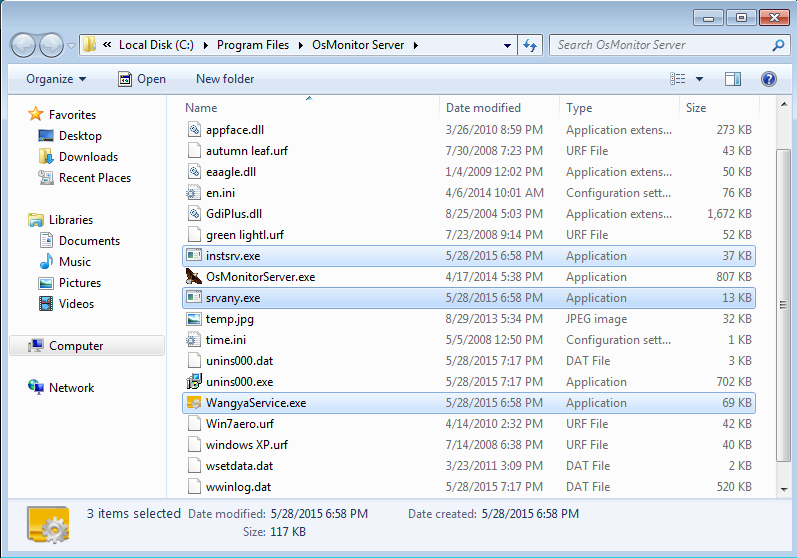
3. Click the "Set Run as Service " button.
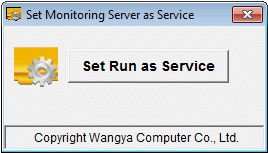
4. You will get the success message. Please restart your Windows,the OsMonitor server will run as a service called 'WangYa Monitoring Server'. You don't need to log in your Windows, the OsMonitor server will run automatically to monitor all client computers.
5. If you need watch the interface of OsMonitor server, you should stop the service first through your Windows Control Panel, then run the executable file(OsMonitorServer.exe) manually.
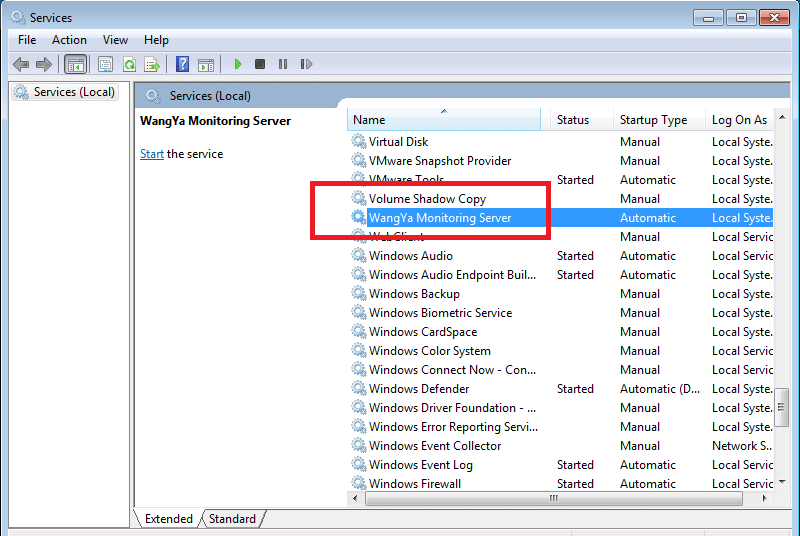
About OsMonitor:
The mission of OsMonitor is to create a Windows computer system tailored for work purposes, effectively regulating employee computer behavior. It enables employers to understand what employees are doing each day, monitoring every action, including screen activity and internet usage. Additionally, it restricts employees from engaging in specific activities such as online shopping, gaming, and the use of USB drives.
OsMonitor, designed purely as software, is remarkably user-friendly and requires no additional hardware modifications. A single management machine can oversee all employee computers. As a leading brand in employee computer monitoring software with over a decade of successful operation, OsMonitor has rapidly captured the global market with its minimal file size and excellent cost-effectiveness compared to similar software. At this moment, thousands of business computers worldwide are running OsMonitor daily.