OsMonitor will automatically analyze the application usage time and idle time of departments or exact employee.
Select the department or person and the time period from the list on the left. For example, we can see that on the picture below, the percentage of total idle time of “Default group” from 02/09 to 02/12 is 78%, and the percentage of the time using chrome is 4%. Application usage time means the window is at the forefront and there is movement of mouse or keyboard over time. If the window is minimized, it will not count. Idle time refers to the time when no operation of the computer is detected. Manager can customize how much time without operation should be determined as idle time.
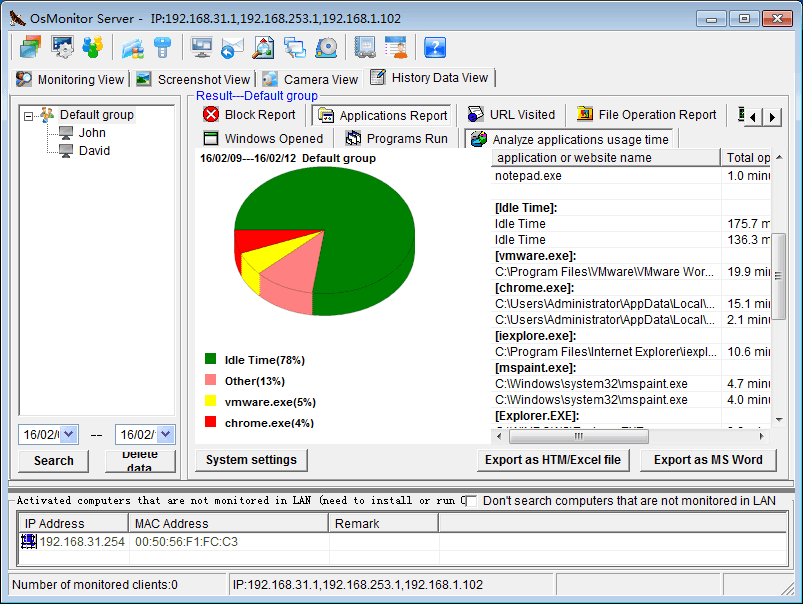
About OsMonitor:
The mission of OsMonitor is to create a Windows computer system tailored for work purposes, effectively regulating employee computer behavior. It enables employers to understand what employees are doing each day, monitoring every action, including screen activity and internet usage. Additionally, it restricts employees from engaging in specific activities such as online shopping, gaming, and the use of USB drives.
OsMonitor, designed purely as software, is remarkably user-friendly and requires no additional hardware modifications. A single management machine can oversee all employee computers. As a leading brand in employee computer monitoring software with over a decade of successful operation, OsMonitor has rapidly captured the global market with its minimal file size and excellent cost-effectiveness compared to similar software. At this moment, thousands of business computers worldwide are running OsMonitor daily.


































