Since the world has already entered the internet age, most companies now rely on computers for everyday work. Many employers wish to know what their seemingly busy employees do with their computers during work hours; therefore, they feel the urgency to find an easy-to-use employee time tracking software.
OsMonitor Employee Monitoring Software is one of these simple yet powerful employee time tracking software. It features the following functions:
- OsMonitor counts and records the use time of all kinds of software opened on employee computers every day. It accurately analyzes their work efficiency by only counting the usage time of the active window at the front end, if multiple applications are opened at the same time. When no operations are detected on the computer for a while, it will be counted as idle.
- OsMonitor can count the time that employees spend on each website, accurate to the very minute.
- OsMonitor can block the applications and websites that are not related to work, preventing them from wasting employees’ time. When the employees attempt to open those applications or website, OsMonitor closes them automatically and at the same time, a warning message which can be customized by the boss is delivered right to their screen. Furthermore, the employer can always check the details of each block and the number of cumulative violations.
- OsMonitor can count the employees’ keyboard strokes, which could be another indicator of how hard they work.
- OsMonitor can generate valuable reports which use statistical charts and various report formats to show the length of working time, the time spent on each website, the idle time of the computer, and the number of violations from each employee or department.
- OsMonitor can regulate the usage of employee computers, for example, setting an auto-shutdown time, or a period when employees are not allowed to use the computer.
- OsMonitor has employee work reminder function. The boss can send various customized messages such as meeting notifications to employees to remind them of their work and make work arrangements.
- With OsMonitor, employees’ screens could be recorded, and the boss can keep track of every application window opened, insert and removal of USB disk, and the record when files are copied.
- OsMonitor can be deployed on cloud servers, making it possible to monitor employees all around the world.

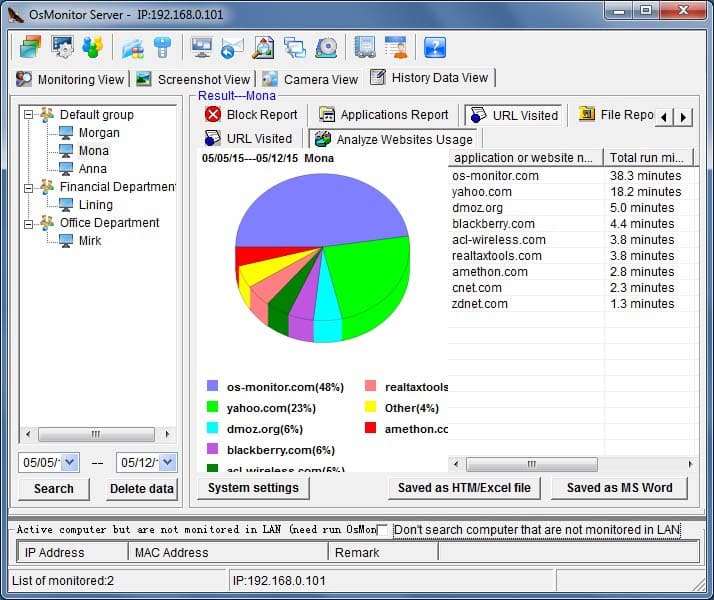
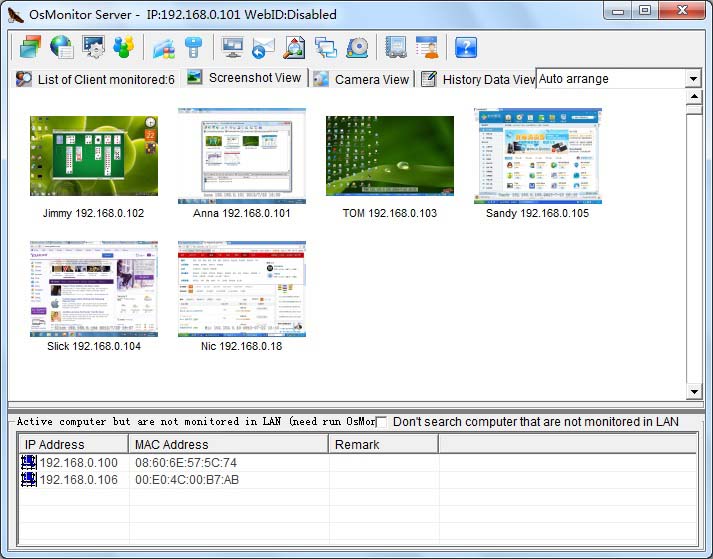
These 9 points above are some of the important functions of OsMonitor. If you are looking for an easy-to-use and powerful employee time tracking software, you cannot miss to try out OsMonitor for Windows. A 10-day free trial version is available.



































