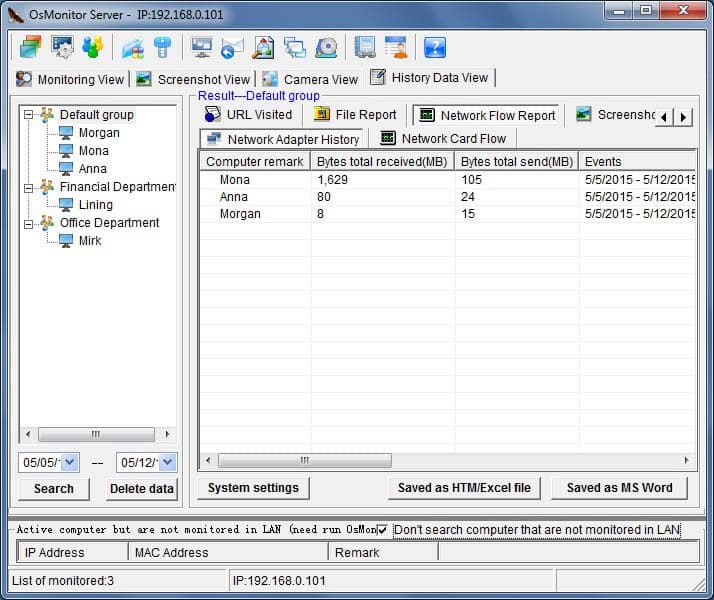You can read all kinds of valuable reports on OsMonitor server. All the reports can be exported to Word, Excel or Html format.
The employee efficiency report about application usage - you will know how much time each employee spends on which application. OsMonitor automatically records what activities employees perform on corporate computers, when the activities happen, and how long they last.
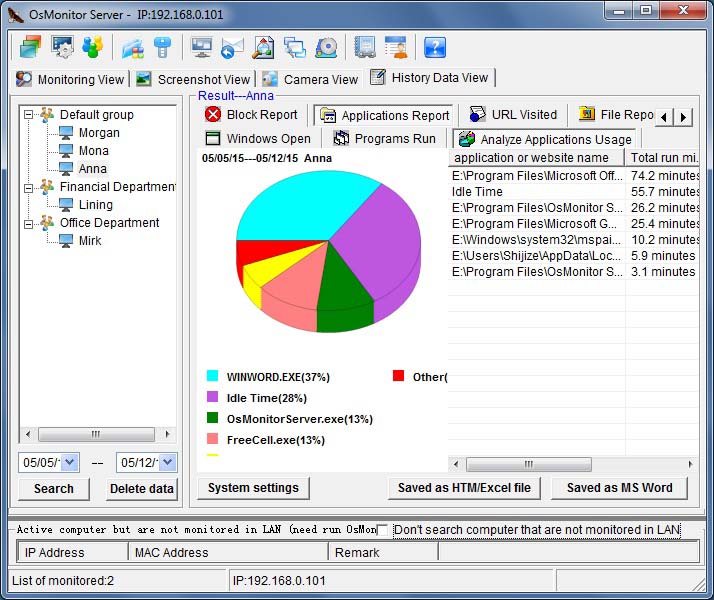
As it's mentioned above, from May 5th to May 12th, 37% of Anna's working time she is using Office Word, spent a total of 74.2 minutes. OsMonitor records all activities performed on a computer (launched applications, opened documents, visited web-sites) and the duration of each activity (when employees actually work with applications/windows). "Actual work" refers to an application/window is activated (be selected) while the keyboard or mouse is being using.
The employee efficiency report about website visited
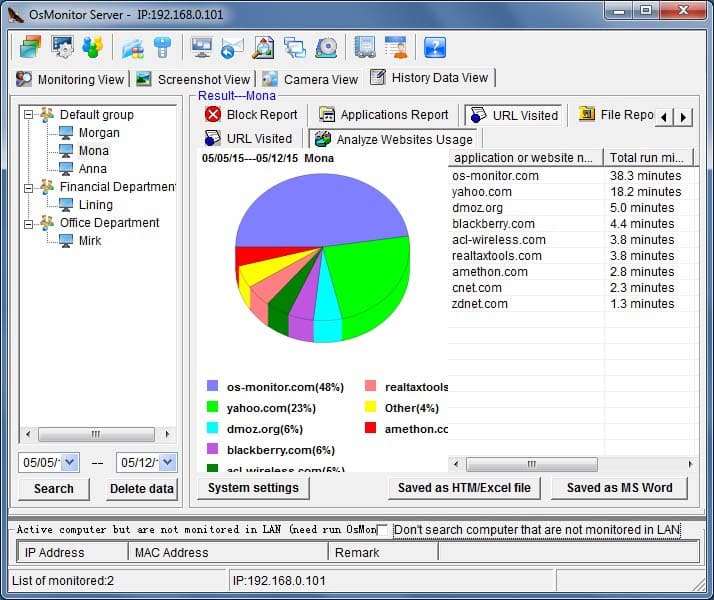
Screenshots history report
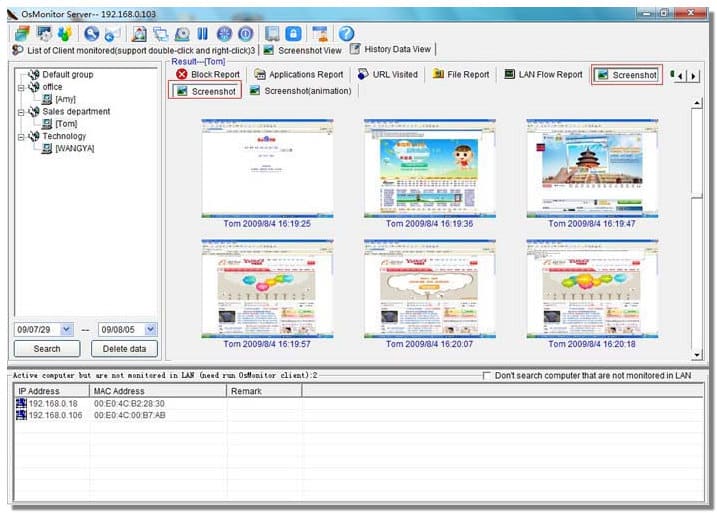
Email monitoring report
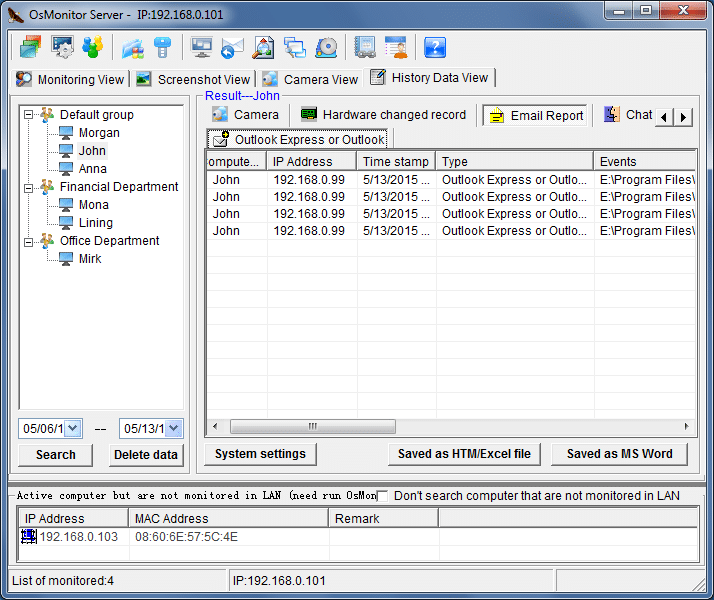
Employees files backup report
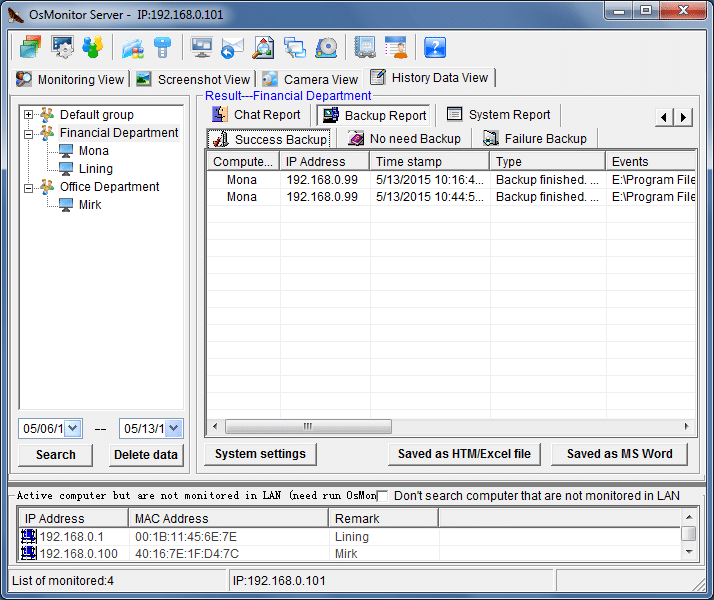
Chat/IM conversation report
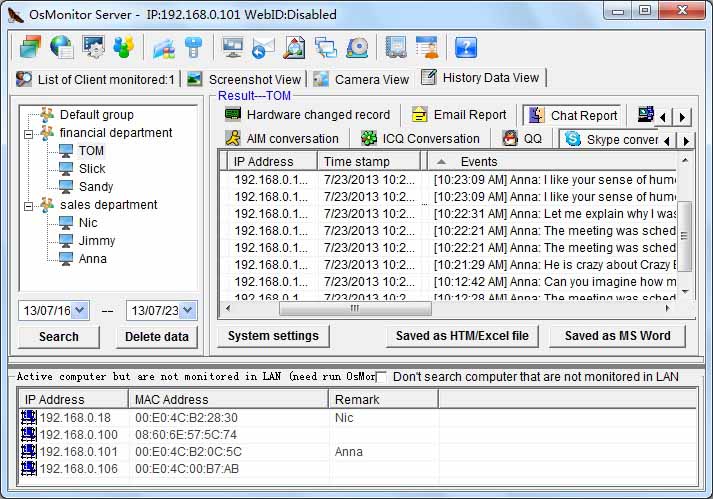
Application running report
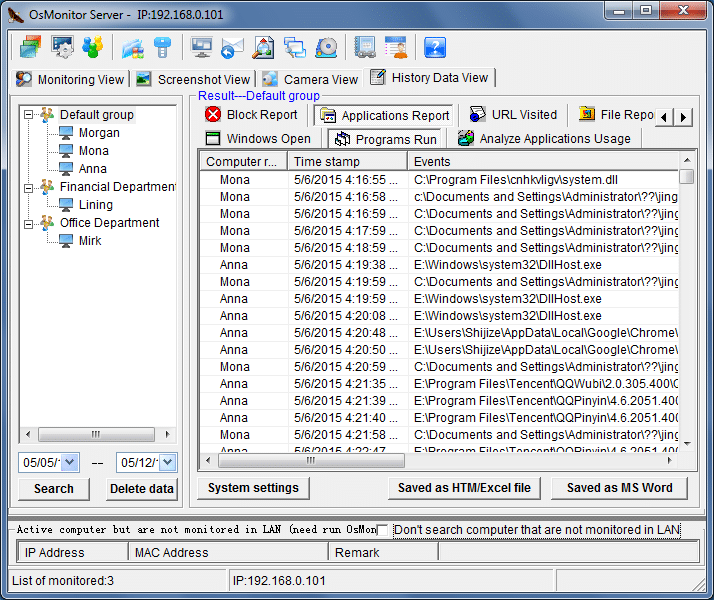
USB disk usage report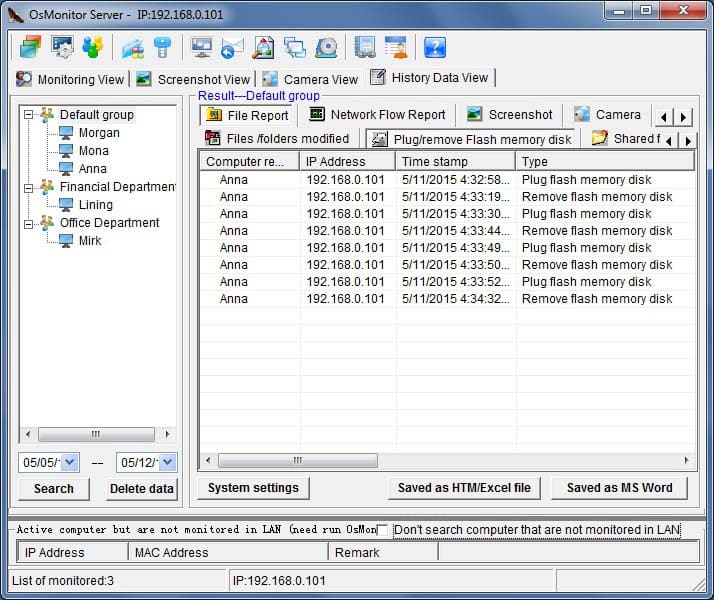
All of the website visited report
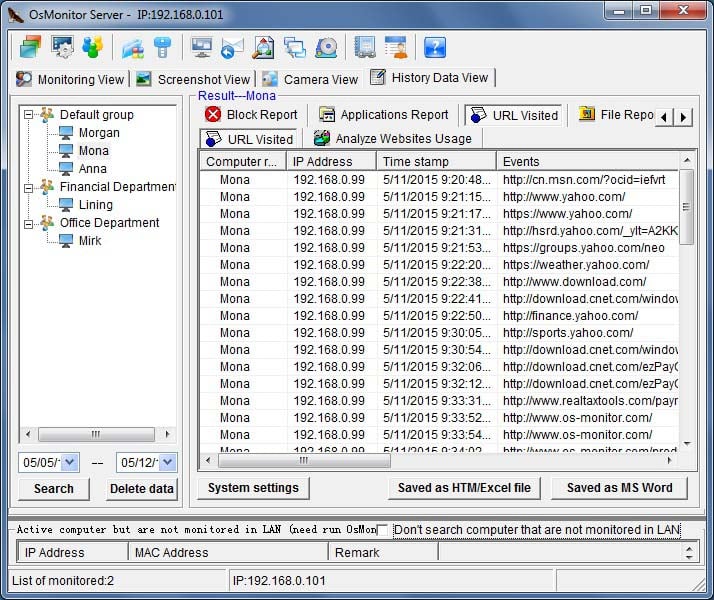
Hardware change report
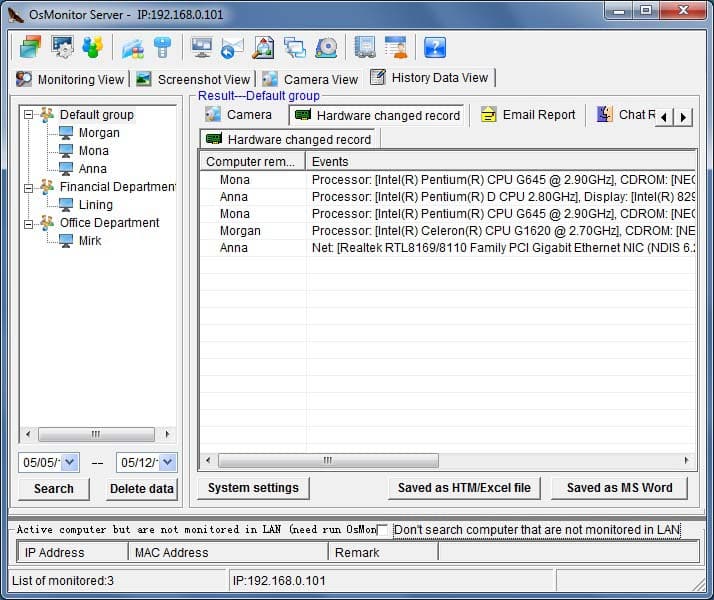
File copying report
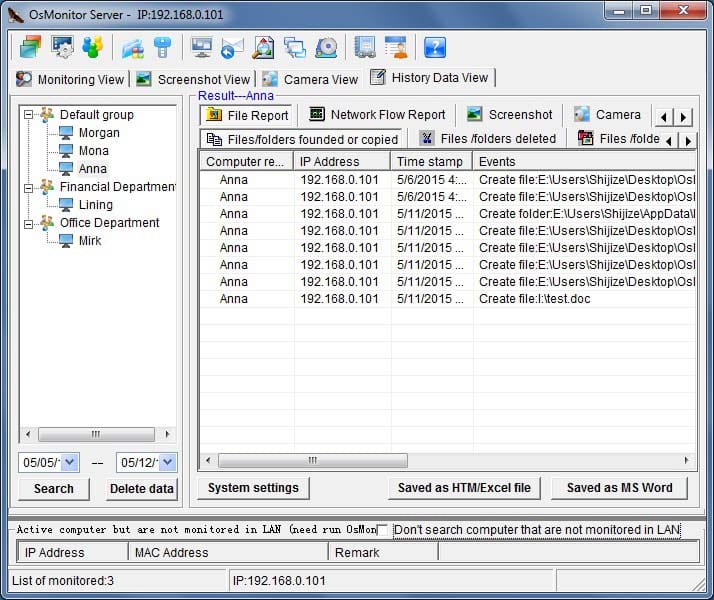
File deleting report
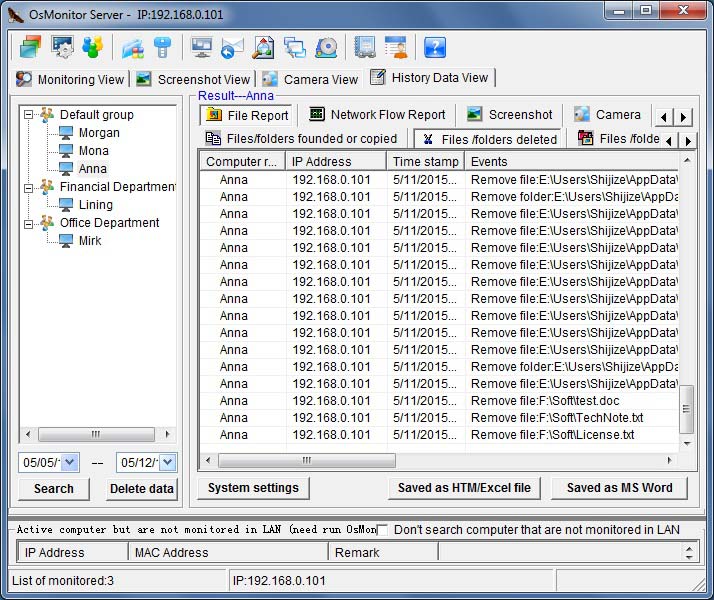
Application/window blocked report - when employees try to run a software(or visit a website etc.) which has been blocked.
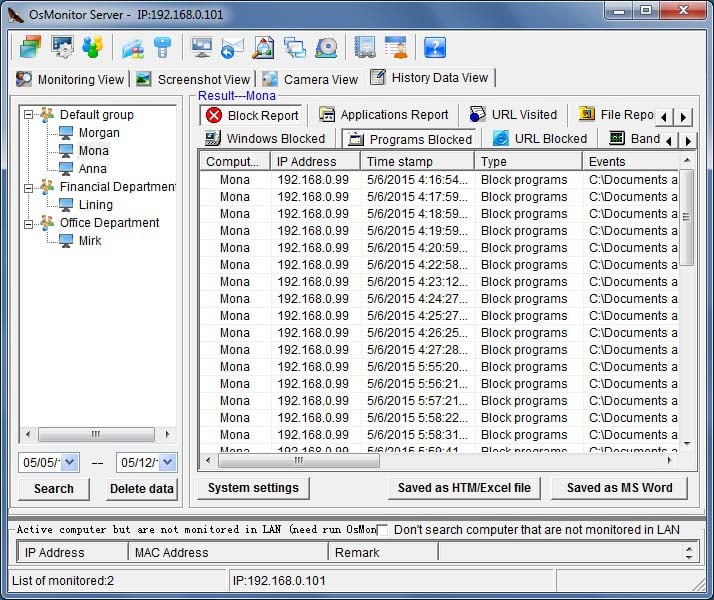
Bandwidth report - which employee downloads or uploads the most